Student Portal
 Student portal
Student portal
Log in to the student portal »
Student login and navigation guide
Student portal flyer 2016 to 2024 Year 12
Student portal flyer 2025 Year 12
Student guide for online EAL/D eligibility declarations
English as an Additional Language or Dialect (EAL/D) course eligibility page
Student guide for online applications for WACE language courses
WACE language course enrolment page
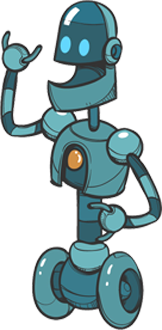
To access the student portal, you will need your WA student number (WASN) — which you can find on your school report/s — and a password. When you visit the student portal for the first time, you will be prompted to change your password.
The student portal is your space to access and check personal information that relates to your Western Australian Certificate of Education (WACE), Western Australian Statement of Student Achievement (WASSA), and other senior secondary school achievements.
The student portal will display your school achievements based on your personal study profile. Simply click on the relevant section to view your school results.
Visit the student portal to:
- check your personal details and course enrolments
- complete your Student Declaration and Permission (Year 12 students, and anyone enrolled in a Year 12 Australian Tertiary Admission Rank ATAR course, should do this by Thursday, 28 August 2025)
- submit your declaration for eligibility for the Year 12 English as an Additional Language or Dialect (EAL/D) ATAR Year 12 course by Friday, 14 March 2025
- complete your Application for permission to enrol in a WACE language course by Wednesday, 30 July 2025, where the school starts the 2026 school year in Term 4, 2025, or Friday, 29 August 2025, where the school starts the 2026 school year in Term 1, 2026
- download a copy of your personalised examination timetable(s) for the written and practical ATAR course examinations from Tuesday, 9 September 2025
- download a copy of your approved equitable access adjustments
- download a copy of your sickness/misadventure outcome
- check your Year 12 results in mid-December 2025
- download digital copies of your WACE, WASSA and ATAR course reports from mid-January 2026. You can present these digital certificates when applying for university, TAFE, employment or training. Award certificates will be available in February 2026.
IMPORTANT!
- 2025 Year 12 students’ results will be available in mid-December 2025. Students can download digital copies of their WACE, WASSA and ATAR course reports from mid-January 2026. Award certificates will be available in February 2026.
- 2016–2024 Year 12 students can download digital copies of their WACE, WASSA, ATAR course reports and awards at any time.
Accessing the student portal
Student portal terms of use
The School Curriculum and Standards Authority (the Authority) provides access to online services to students through the student portal. These services may be used by students to submit their Student Declaration and Permissions, review their details, view personalised examination timetables and arrangements, and access achievements presented by the Authority. Students may also use the portal to submit their WACE Language application and Year 12 EAL/D (English as an Additional Language or Dialect) ATAR declaration.
Limits of the Service:
- The Authority does not undertake to provide all student information via the student portal.
- Except in cases where a student is in an accelerated language program, accounts will only be made available for students once they have been registered with the Authority for Year 10.
- The Authority does not accept responsibility for any event arising from unauthorised access or use of the student portal.
When using online services provided by the Authority, I agree that:
- Access to each student portal account is for the account owner only. Passwords cannot be reset at the request of any other individual or organisation.
- Information contained in the student portal is personal and private and should not be shared via screenshots or other means.
- I have a responsibility for keeping my student portal access details (username and password/s) confidential.
- If I become aware of unauthorised access to my account I will immediately inform the Authority at srms@scsa.wa.edu.au.
- I consent to the logging, monitoring and auditing of my use of the student portal for system administration.
- Any breach of these conditions for which I am responsible may result in my access to the student portal being suspended or revoked.
WA student number (WASN)
Your WASN is an eight-digit number which was allocated to you by the Authority. You will find your WASN on your school report/s. It may also be on your SmartRider.
Password
Password changes can only be requested by the student.
Your initial password is a combination of your family name and date of birth — Nnddmmyyyy:
- Nn = the first two letters of your family name: the first as a capital letter (A–Z) and the second as a lower case letter (a–z), excluding any punctuation or spaces
- Ddmmyyyy = your date of birth in daymonthyear format.
For example, Ms Smith, born on 5 October 2004, would be Sm05102004. Mr O’Pearson, born on 18 March 2002, would be Op18032002.If your family name has fewer than two letters, or you do not have a family name, then use Ab. For example, Ms U, born on 26 June 2003, would be Ab26062003.
Login
To help you log in, refer to the Student login and navigation guide or the Quick guide: student portal.
PDF Arabic - Student portal login instructionsopens in new window
PDF Burmese - Student portal login instructionsopens in new window
PDF Dari - Student portal login instructionsopens in new window
PDF Dinka - Student portal login instructionsopens in new window
PDF Farsi - Student portal login instructionsopens in new window
PDF Hindi - Student portal login instructionsopens in new window
PDF Indonesian - Student portal login instructionsopens in new window
PDF Karen - Student portal login instructionsopens in new window
PDF Korean - Student portal login instructionsopens in new window
PDF Mandarin - Student portal login instructionsopens in new window
PDF Punjabi - Student portal login instructionsopens in new window
PDF Tagalog - Student portal login instructionsopens in new window
PDF Thai - Student portal login instructionsopens in new window
PDF Vietnamese - Student portal login instructionsopens in new window
Helpdesk
If you have previously accessed the student portal and cannot recall your password, please use the Forgot your password? link at the bottom of the login page and follow the steps to reset your password.
If you are still unable to access your student portal account, you can email wacehelp@scsa.wa.edu.au (monitored from Monday to Friday between 8.00 am and 4.30 pm) for assistance. In your email, please include your:
- full name
- WASN
- school name
- date of birth
- current home address (if you have left school, your home address at the time you left)
- photo ID (this is not required if you are a current student and send the request from your official student email address).
Note: due to security restrictions, your WASN cannot be provided over the phone.
Please be aware that account access queries must be sent by the student who owns the account and cannot be requested by any other individual or organisation.
Marks adjustment process
If you have any questions relating to the marks adjustment process for ATAR courses, please access the Your Marks brochure.
If you have any queries relating to the calculation of your ATAR, you must contact the Tertiary Institutions Service Centre (TISC) via https://tisc.edu.au/static/home.tisc.
Past results
The student portal is accessible for Year 12 students from 2016 onwards.
For results from prior to 2016, please complete the Application Form — Copy of Results/Certificate of secondary education in Western Australia. The completed form can be emailed to cso@scsa.wa.edu.au.