Student portal – student declaration and permissions
Student portal – student declaration and permissions
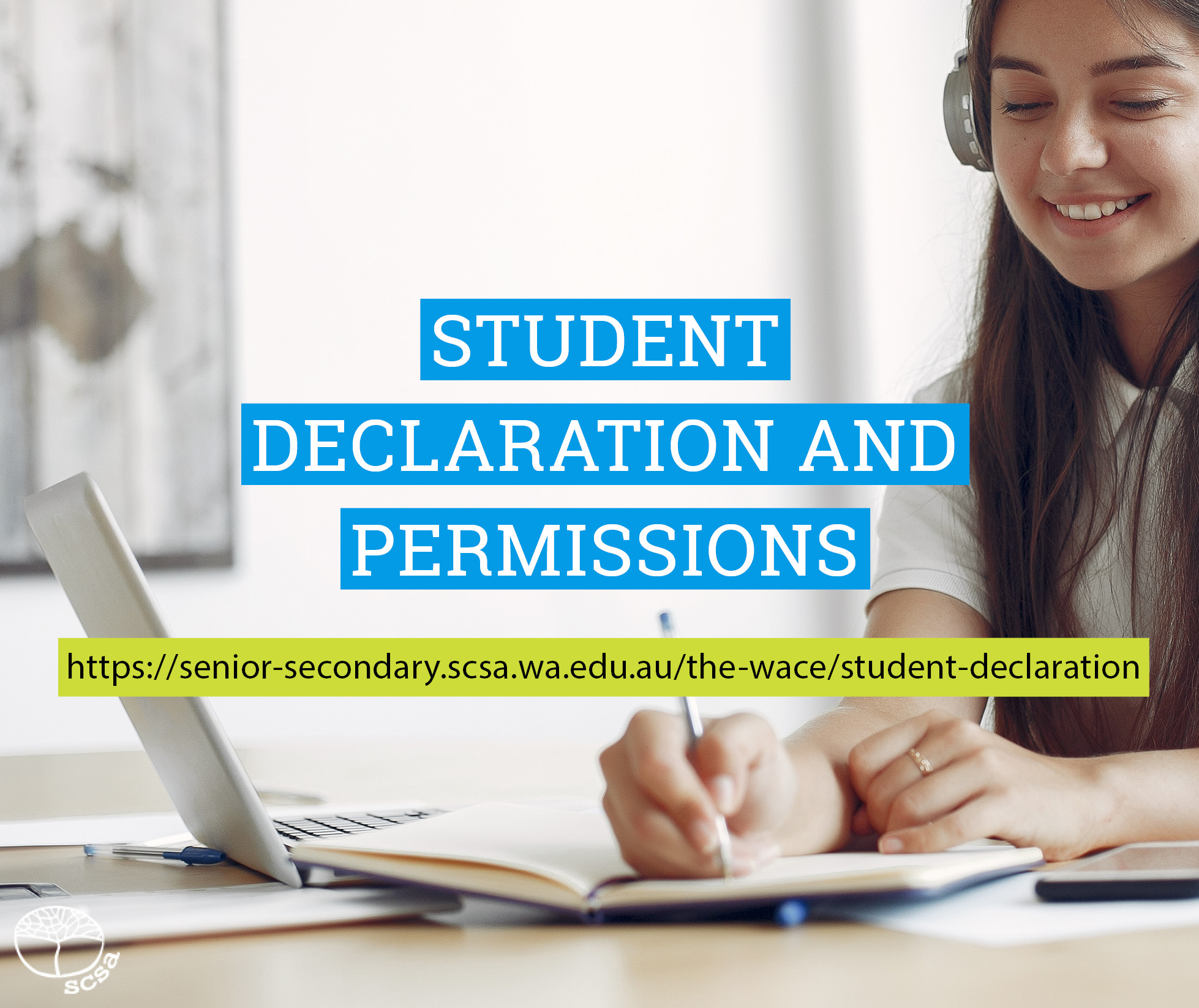
The student portal is now available on the Authority’s website and can be found at: https://studentportal.scsa.wa.edu.au. This is for all Year 12 students and anyone enrolled in Year 12 ATAR Units 3 and 4. This is your space to access, so log in now and get started.
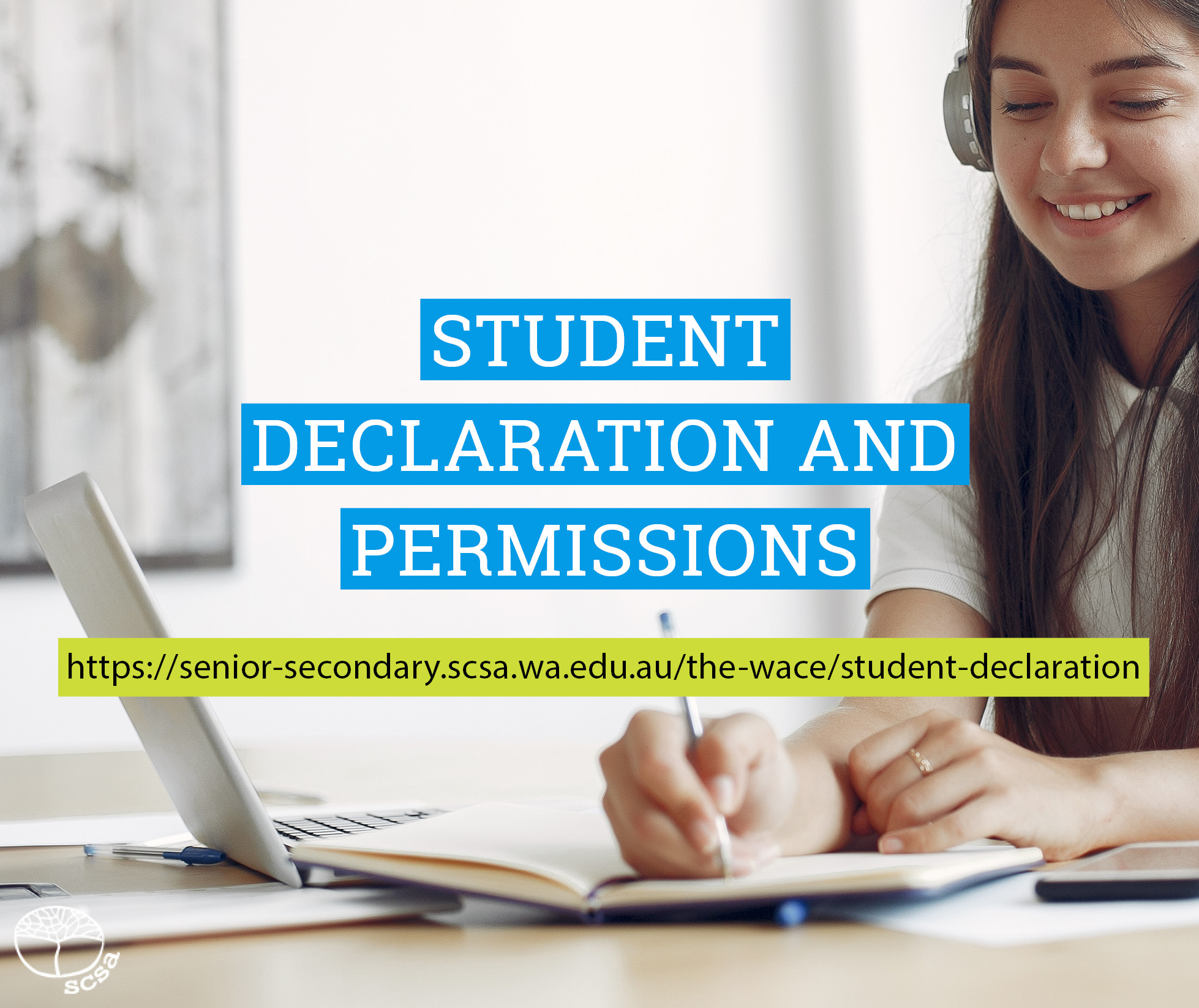
The student portal is now available on the Authority’s website and can be found at: https://studentportal.scsa.wa.edu.au. This is for all Year 12 students and anyone enrolled in Year 12 ATAR Units 3 and 4. This is your space to access, so log in now and get started.
When you log in to the student portal, you will need to enter your Western Australian student number (WASN). The first time you log in you will be asked to change your password. Once logged in, you will be required to complete the student declaration and permissions. You will not be able to go further until you have done this.
From this year, you will be able to download your Western Australian Statement of Student Achievement (WASSA) and Western Australian Certificate of Education (WACE) from the student portal.
Student declaration
It is important that all Year 12 students are aware of the requirements to achieve the WACE. If you are undertaking an ATAR course, you will also need to know what the rules and expectations are for the examinations.
Knowing what is required to achieve the end result empowers you. Making sure you are informed can help you avoid disappointment and decrease the potential for stress and confusion. For this reason, it is good to know right from the beginning what you are working towards and what you need to do to achieve it.
You will find the WACE requirements in the Year 12 Information Handbook Part I, which is available on the Authority’s website: (http://www.scsa.wa.edu.au/publications/year-12-information). The answers to most questions you will have about the WACE, come from this handbook.
Agreeing to the student declaration shows that you have read the handbook and you know what is required of you as a Year 12 student, or if you are someone not in Year 12, but who will be a candidate for an ATAR course examination.
Student permissions
You also need to complete a permissions agreement in the portal. You will be asked to give permission for the following:
- Release of your name if you win an award.
Did you know that we publish a list of award winners at the end of the year? If you do not give us permission to release your name, we put ‘Not for Publication’ next to the name of your school.
- Use of your schoolwork for creating support materials for teachers.
- Use of your examination responses (written and practical).
You have had the benefit of teachers being able to look at work and materials from previous students, now this is your chance to make a contribution to education. All students benefit from the professional discussions teachers have and the resources they can draw on. This can deepen their understanding of the courses and can promote an awareness of common standards across schools within Western Australia.
We recommend you discuss this information with your parents/guardians/carers before you complete your responses. All information is available on the Authority’s website: (http://senior-secondary.scsa.wa.edu.au/the-wace/student-declaration).
Student declarations and permissions are due by the end of Term 2; however, you should aim to complete this task before then, so you can check things like your enrolment and personal details.
Checking your details
The student portal allows you to check your enrolment details in WACE course units and, if your school has uploaded enrolments in VET qualifications and endorsed programs, these enrolment details will be available to you. If any of your details are incorrect, you need to follow up with your school as soon as you can to have corrections made.
In addition to completing the student declaration and permissions in the portal, you can also:
- check your personal details;
- check your enrolments;
- download a copy of your Personalised written examination timetable and/or a copy of your Personalised practical examination timetable,if you are enrolled in a Year 12 ATAR course from Thursday, 10 September 2020;
- download a copy of your Physical Education Studies practical examination information about the sport to be examined and skill level;
- download a copy of your approved special examination arrangements;
- download a copy of your sickness/misadventure outcome;
- check your results on Sunday, 20 December 2020; and
- view and download digital copies of your WACE, WASSA, ATAR course reports, ATAR examination results, and any awards from mid-January 2021. (You can present these digital certificates when applying for university, TAFE, employment or training).
For more information, download the Student portal flyer 2020 Year 12 from the Authority website: (https://www.scsa.wa.edu.au/publications/brochures).
Contact:
Phone:
Email: