Year 12 enrolments 2025 and withdrawing from a course
Year 12 enrolments 2025 and withdrawing from a course
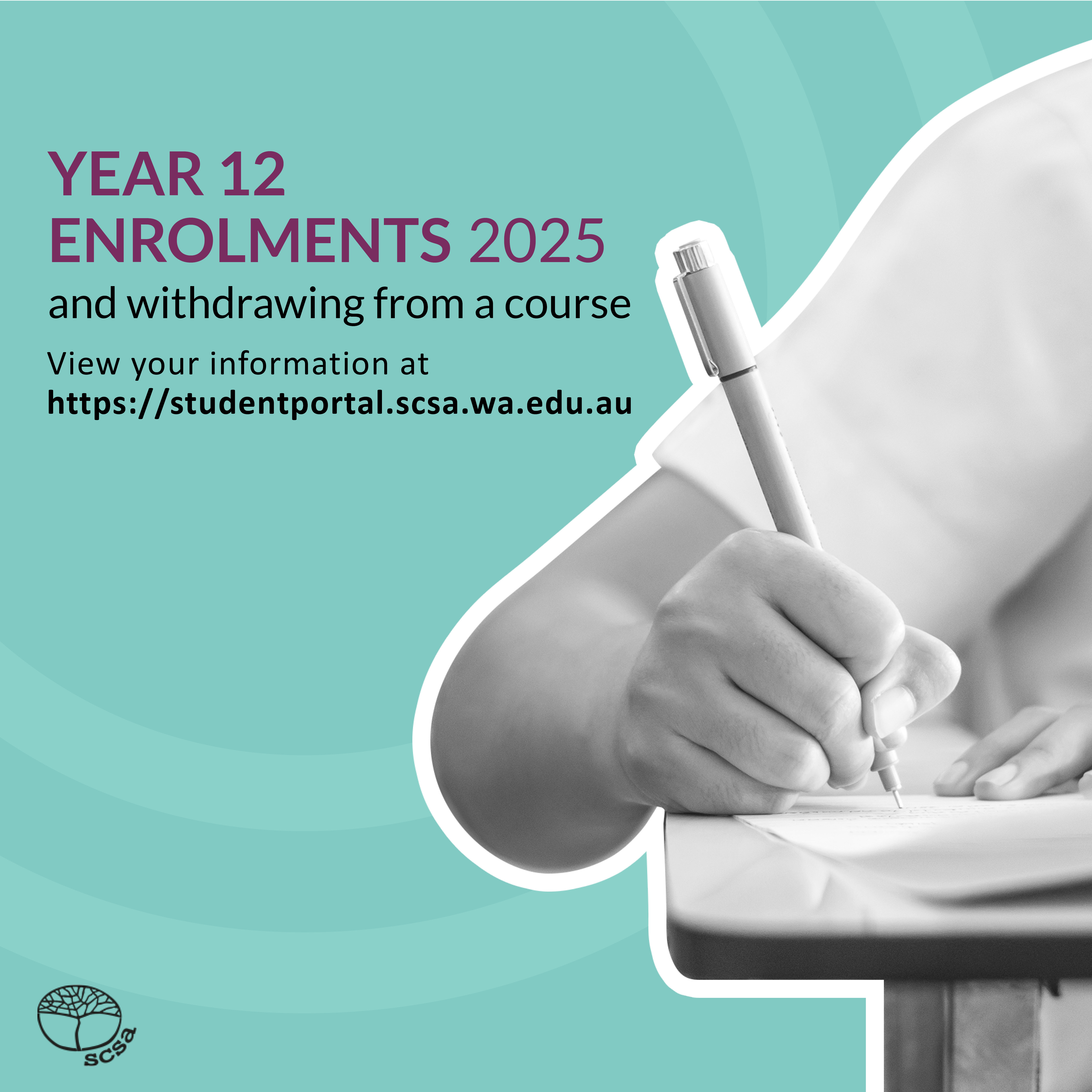
Welcome to Term 2. You’re well into your Year 12 journey. The School Curriculum and Standards Authority (the Authority) has received your information from your school. It’s now time for you to confirm your details and enrolment information are correct.
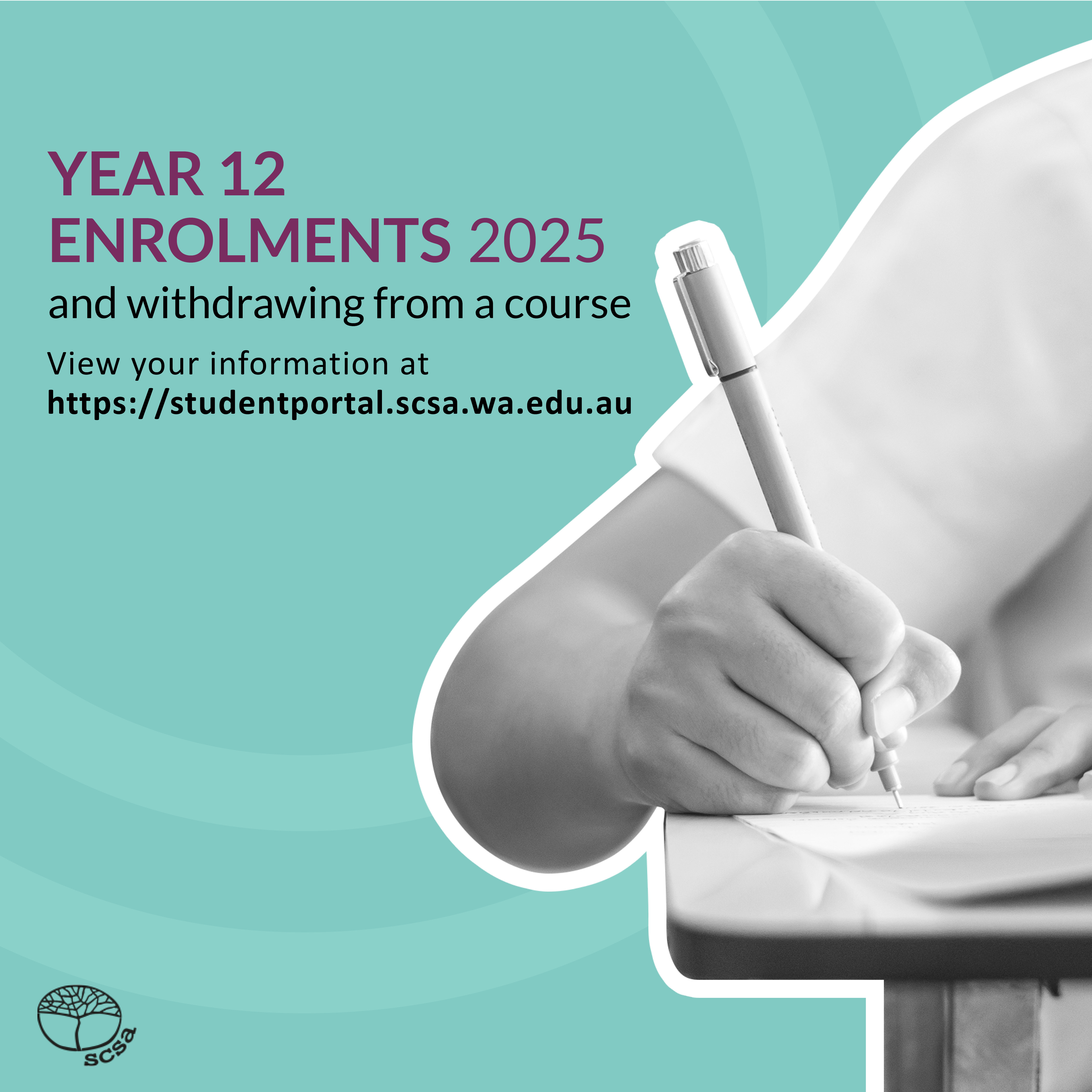
Enrolments
How do I check my details and enrolments?
Please log on to the Student Portal at https://studentportal.scsa.wa.edu.au. The student portal is a space for Year 12 students to check and access personal information that relates to your Western Australian Statement of Student Achievement (WASSA) and Western Australian Certificate of Education (WACE).
We will be collecting enrolments in vocational education and training (VET) and endorsed programs later in the year. If you are studying these programs, they may not be listed at this stage.
What do I need to access the student portal?
To access the student portal, you need to have your WA student number (WASN). Your school will be able to give you your WASN. It may also be on your SmartRider or school report. When you log in to the portal for the first time, you will be prompted to enter your personal email address and change your password. You will need to use your WASN and password each time you log in.
Another thing you will be asked the first time you visit the student portal is to provide a mobile number. While it is not compulsory to do so, we encourage Year 12 students and examination candidates to provide a mobile number. This is so we can notify you via a group SMS if there are any changes to examination timetables and/or venues during the examination period. If you change your mobile number, you can edit this in the student portal.
What will I find in the student portal?
You will need to visit the portal throughout the year to download various items (e.g. a copy of your Personalised written examination timetable) and to view your results. We will keep you posted via Facebook and our website, so you know when details become available. A complete list of what you will be able to download can be found in the Year 12 Information Handbook 2025, Part I: Information for all students, which is available on the Authority website at https://www.scsa.wa.edu.au/publications/year-12-information.
What is the Student Declaration and Permission, and why do I need to complete it?
When you log in to the student portal, you will be required to complete the Student Declaration and Permission before you can gain access to your information. This is to ensure students are aware of the requirements:
- to achieve the WACE
- for sitting the Australian Tertiary Admission Rank (ATAR) course examinations.
It also enables you to give permission for the:
- release of certain personal information should you receive an award (if you don’t give permission and you do receive an award, your name will not appear in any published recipient list)
- use of schoolwork for creating support materials
- use of examination responses (written and practical).
What do I do if the information in the student portal is incorrect?
If any of your personal details are incorrect, you must let your school know so that they can update the information provided to the Authority.
Withdrawing from a course
I’m thinking of withdrawing from a course
The last date to change from one Year 12 course to another has passed for 2025.
However, it is now time for you to decide whether you are going to withdraw from any Year 12 courses. Withdrawing means you are no longer studying a course. If you withdraw from a course, it will not be listed on your WASSA. This means you will not receive any credit for the work you completed this year prior to dropping the course.
What is the deadline to withdraw?
There are two key dates for withdrawing from a course. This is because of the arrangements required for ATAR course examinations. The Authority needs to be notified of withdrawals from student enrolments in:
- Year 12 ATAR courses (Units 3 and 4) with a practical examination component or a school-based practical examination assessment (SPEA) by Thursday, 24 July 2025.
- Year 12 ATAR courses (Units 3 and 4) without a practical examination component, or SPEA, General, Foundation, Preliminary and VET industry specific courses by Monday, 11 August 2025.
Note: schools may have earlier deadlines to manage the administrative work that goes with course withdrawals. If you are thinking about withdrawing from a course, you should check with your school about their deadlines.
What do I need to consider before deciding to withdraw from a course?
Year 12 courses are studied as a pair of units, and you must complete the pair of Year 12 units for the grade to contribute towards meeting the WACE requirements. If you withdraw from your only List B (mathematics/science/technology) course in Year 12, you will not be eligible to achieve the WACE. Students are required to complete one pair of Year 12 units from each List A (arts/languages/social sciences) and List B. Completing a List B course in Year 11 does not meet the requirement for Year 12.
You also need to consider whether you will have enough units completed for the breadth and depth requirement for the WACE. Check whether you will be eligible to use any VET or endorsed programs as unit equivalents to contribute towards meeting the WACE requirements.
The WACE requirements for 2025 and information about unit equivalents are listed in the Year 12 Information Handbook 2025, Part I: Information for all students on the Authority website.
Checking my progress
Am I on track to receive the WACE?
Once you are satisfied that your information with the Authority is correct, you should use the WACE Checker to see how you are progressing towards meeting the requirements of the WACE.
What is the WACE Checker?
The WACE Checker is a tool Year 12 students can use to check on their progress towards meeting the requirements of the WACE. It is designed to determine whether you have met (or are expected to meet) each of the WACE requirements. You can save and/or download and print the report, and you can save the data entered in the checker for a month.
When you select Save, you get an access code that will allow you to use the Fetch My Data button in the Checker. You can also save the summary of your input as a PDF and use this to track your progress and check the impact of any course withdrawals.
The WACE Checker on the Authority website at https://wacechecker.scsa.wa.edu.au/.
What if I need help with the WACE Checker?
The Tell me more button provides support when using the WACE Checker. If you have any concerns about your progress towards meeting the requirements of the WACE after entering your information, you should follow up with your school. They will be able to help you clarify any issues around your enrolments and achievements.
Please check that you will continue to be on track to meet the WACE requirements and use the WACE Checker to test the possible impact of the options you are considering. It is important that you take the time to check the impact of withdrawing from a course.
Withdrawing from a course is a significant decision. Talk with your parents/guardians as well as your teachers, Year 12 Course Coordinator or Careers Counsellor about why you think withdrawing might be an option before you make a final decision.
What next?
Please confirm your details and enrolment information are correct.
All the best with your studies.
Contact:
Phone:
Email: