11 to 12 Circular edition 11 2016
October 2016
General
2017 Activities Schedule
Contact
Jenny Offer (08) 9273 6313
jenny.offer@scsa.wa.edu.au
The Authority’s 2017 Activities Schedule is available on the Authority website at http://www.scsa.wa.edu.au/publications/activities-schedule
From 2017, the Outlook calendar will be available to download on a term by term basis.Any updates to the activities schedule will be noted in the eCircular and replicated in new versions of the calendar.
The 2017 Term Calendar and 2017 Term 1 Outlook calendar will be available in the near future.
The dates in this schedule are colour-coded. Orange dates are for items to be received by the Authority. Blue dates are for items that will be available to, or received by, schools/providers. Green dates are significant to both schools and the Authority.
The following changes for 2017 should be noted:
Date | Activity | Status |
16 February | Last date for upload into SIRS
Note: OLNA student lists become available as soon as registration and demographic information is uploaded. | Note has been included for clarification. |
24 February | Last date for upload into SIRS
| Change from 2016 where details were collected for General and Foundation Year 12 courses. |
5 April | Last date for receipt by the Authority
Note: Other changes between academic years can be requested up until Thursday, 22 June. | New addition to the activities schedule. |
24 April | Last date for upload into SIRS
| This collection was moved to later in the year (when compared to 2016). |
8 May to 26 May | Schools/providers to administer
| This activity is commencing one week earlier than in 2016. |
8 May | Available to schools/providers in SIRS
| Marking keys will be available at the same time as the ESTs are being delivered. |
29 May | Available to schools/providers in SIRS
| This report will be available one week earlier than in 2016. |
29 May | Due date for upload into SIRS · Externally set task marks for students for General and Foundation Year 12 courses. | EST marks are due earlier than in 2016. |
8 June | Last date for receipt by the Authority
| EST scripts are due one week earlier than in 2016. |
22 June | Last date for upload of changes into SIRS
| New date for final changes to enrolments in VET industry specific courses to coincide with the collection of VET enrolments for Year12 students. |
23 June | Due date for receipt by the Authority · Round 1 - Applications for Special Consideration – Certificate II or higher WACE requirement for Year 12 students for inclusion in the first round of considerations. Note: Applications received after this date will be included in the second round of considerations (due at the Authority by Wednesday, 1 November). | New entry relating to special consideration for VET applications. |
10 August | Last date for upload of changes into SIRS
| New date for final changes to enrolments in VET industry specific courses to coincide with the collection of VET enrolments for Year 11 students. |
21 August | Available on the Authority website
| Available on website instead of despatching to schools. |
1 November | Due date for receipt by the Authority
Note: No further applications will be accepted after this date. | New entry relating to special consideration for VET applications. |
17 November | Last date for upload into SIRS
Note: After this date, this SIRS facility will be locked and it will not be possible to upload further changes (except for changes to Year 12 VET achievement data). Changes to Year 12 student VET achievement data can be made up until Wednesday, 29 November. | The date for changes to VET achievements has been extended up until Wednesday, 29 November 2017. |
November | Last date for upload by the Authority · Changes to 2017 Year 12 student VET achievement data. Note: after this date, this SIRS facility will be locked and it will not be possible to upload further changes. | New entry relating to a change in the final date for changes to VET achievements. |
19 December | Year 12 students’ results available online via the Authority’s student portal. | New entry relating to the early access of student results |
Release of the Pre-primary to Year 10: Teaching, Assessing and Reporting policy
Contact
Mandy Hudson(08) 9273 6755
Trish Dunnett (08) 9273 6794
The School Curriculum and Standards Authority (the Authority) has released as part of the Western Australian Curriculum and Assessment Outline (www.scsa.wa.edu.au) the Pre-primary to Year 10: Teaching, Assessing and Reporting Policy.
The Pre-primary to Year 10: Teaching, Assessing and Reporting Policy sets out the mandated minimum requirements for the implementation of curriculum, assessment and reporting on student achievement for Pre-primary to Year 10 students. It is supported by the Policy Standards for Pre-primary to Year 10: Teaching, Assessing and Reporting.
The Pre-primary to Year 10: Teaching, Assessing and Reporting Policy replaces the Reporting Policy: Pre-primary to Year 10 and is effective immediately.
To support the implementation of the policy, an accompanying video, is accessible via the Authority’s website.
Publication of Notional Time Allocation Guidelines: Pre-primary to Year 10
Contact
Mandy Hudson (08) 9273 6755
Trish Dunnett (08) 9273 6794
In response to requests from schools for information to assist teachers plan for and make decisions about how the Pre-primary to Year 10 curriculum is implemented in their schools, the School Curriculum and Standards Authority has published an advice document entitled Notional Time Allocation Guidelines: Pre-primary to Year 10. These guidelines are presented as a guide. They are not mandatory and do not presume how schools should organise their students’ learning. The guidelines are published within the Western Australian Curriculum and Assessment Outline, which is accessible via the Authority’s website ( www.scsa.wa.edu.au ) .
Registration of secondary students and early registration of Year 10, 11 and 12 students in 2017
Contact
Lynn Galbraith (08)9273 6702
lynn.galbraith@scsa.wa.edu.au
Schools and other education providers will be required to register their Year 10, Year 11 and Year 12 students with the Authority by Thursday, 16 February 2017. All other students in Years 7, 8, and 9 must be registered by Thursday, 16 March 2017.
It is critical that Year 10, Year 11 and Year 12 students are registered by 16 February to ensure their inclusion in the compulsory Online Literacy and Numeracy Assessment in March (unless pre-qualified through Year 9 NAPLAN performance or their achievement of the standard in Year 10 or Year 11). Demonstrating the minimum standard in the three components of the assessment (reading, writing and numeracy) is a requirement for students to achieve the WACE from 2016.
Schools that will be participating in NAPLAN Online in 2017 will also be required to register their Year 7 and Year 9 students by Thursday, 16 February 2017.
Details of how to register students will be provided in the updated Data Procedures Manual 2017, with links to assist schools using Reporting to Parents, MAZE, and Excel.
School Curriculum and Standards Authority (SCSA) student numbers
For information about SCSA student numbers, see the relevant item in this eCircular regarding students entering Year 7 who have already been issued a student number.
Year 12 students to remain on school roll unless advised otherwise
Contact
Lynn Galbraith (08) 9273 6702
lynn.galbraith@scsa.wa.edu.au
As a result of the amendments to the High School Leaving Age and Related Provisions Bill 2005 and the School Education Act, the compulsory education period is until the end of the year in which the child reaches the age of 17 and six months, thereforestudents must not be removed from the school roll unless the school has received advice of:
- a transfer to a new school or home education, or
- an approved Notice of Arrangements (from either Participation Unit or School Curriculum and Standards Authority) or
- the student has officially been placed on the Whereabouts Unknown list, or
- the parent advises that the student is leaving the school to enrol outside the State, or
- the student has already turned 18 years of age.A student with a date of birth between 1/7/1998 and 30/6/1999 should not be marked as ‘Left Provider’ or ‘Left Secondary Education’ because they have decided they no longer wish to attend school. Schools can no longer withdraw any student from a course and adjustments will have to be made to enrolments by the data services team once ATAR examinations are completed. Any achievements should be uploaded to SIRS.
Introduction to SIRS 2017
Contact
Lynn Galbraith (08) 9273 6702
lynn.galbraith@scsa.wa.edu.au
Limited places are available for secondary school staff, using the Student Information Records System (SIRS), to attend a familiarisation seminar at the School Curriculum and Standards Authority. The seminar is aimed at new and existing secondary school users who have not previously attended a seminar.
Ideally, two staff members should attend; the clerical staff member who may be responsible for maintaining the changes on the school database and the deputy or associate principal who is responsible for timetable changes for students.
The seminar will cover the basic operations and functions of SIRS. This includes data transfer and the generation of reports which enable the information transferred to SIRS to be checked.
The seminar will be approximately two and a half hours duration. Participants will log into SIRS using their own school login and password.
There will be four sessions available prior to school commencing in 2017, which may be preferable for staff in remote and country Western Australia.
Seminar dates and times (2017)
Day/Date | AM | PM |
Wednesday 18 January 2017 | 9.00–11.30 | 1.00–3.30 |
Tuesday 24 January 2017 | 9.00–11.30 | 1.00–3.30 |
Friday 3 February 2017 | 9.00–11.30 | 1.00–3.30 |
Thursday 9 February 2017 | 9.00–11.30 | 1.00–3.30 |
Monday 13 February 2017 | 9.00–11.30 | 1.00–3.30 |
Wednesday 15 February 2017 | 9.00–11.30 | 1.00–3.30 |
More sessions may be provided if these sessions are fully booked.
Registrations can be made online at
www.scsa.wa.edu.au/internet/Events_and_Forms/Registrations_and_Logins/SIRS_intro.
The seminars will be held in the Mason Bird Building Training Room 1 at 303 Sevenoaks Street, Cannington. Further details will be supplied to participants once registered.
In 2015 and 2016, two sessions were held in Bunbury for South West participants, and if we have enough interest for 2017, it may be possible to conduct sessions there again. Please contact Lynn.Galbraith@scsa.wa.edu.au if you would be interested in attending SIRS familiarisation in Bunbury.
How to Search for Student Numbers in SIRS
Contact
Lynn Galbraith (08)9273 6702
lynn.galbraith@scsa.wa.edu.au
If a student arrives at your school from another school in Western Australia, or even from overseas/interstate, you have the ability to search in the Student Information Records System (SIRS) for that student’s SCSA number. All you need is a surname, given name and date of birth.
All student registrations are recorded in SIRS by the end of March in the current year. After this time you will be able to search for students using the current year. This will then give you the student’s previous school and you will know where to send a transfer note if required.
- Hover over Enrolments in the horizontal blue menu bar.
- Click on Student Enrolment > Student Maintenance > Find Student Number (see image below).
The Find Student Number directory will appear (see image below). Enter the student’s Family Name, Given Name and Date of Birth.
- Click Search.If the information you have entered exactly matches the information in SIRS, you will find a result even if the student is not at your school (see image below).
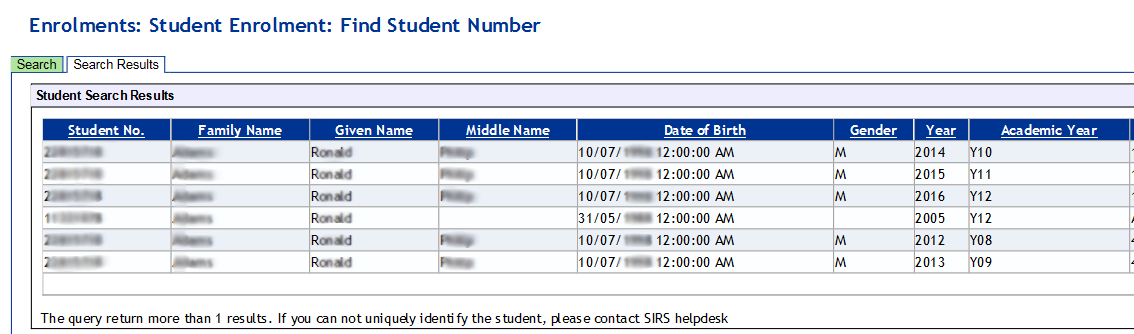 If the details you have requested are different from the information in SIRS (e.g. date of birth is different, Jackie is spelt as Jacky etc.), no information will be found. In this case, please email numbers@scsa.wa.edu.au and provide the student’s:
If the details you have requested are different from the information in SIRS (e.g. date of birth is different, Jackie is spelt as Jacky etc.), no information will be found. In this case, please email numbers@scsa.wa.edu.au and provide the student’s:
- Given Name (First name)
- Family name (surname)
- Date of Birth
- Academic Year
- Previous School (if known).
1.1.1 Troubleshooting: Search SCSA student
numbers
- What happens if the requested information does not show?Email numbers@scsa.wa.edu.au and provide student name, academic year and date of birth.
- What happens when only 2012 to 2012 is entered in the date range?Only a result for that year will be returned.
- What does it mean when the Department of Education is shown as the student’s main provider?It means the student is likely to be under a Notice of Arrangements or may have been on the Whereabouts Unknown List,(more likely with Years 7, 8, 9 and 10).
Processes for students entering Year 7 in 2017 with an existing School Curriculum and Standards Authority (SCSA) Student Number
Contact
Lynn Galbraith (08) 9273 6702
lynn.galbraith@scsa.wa.edu.au or dataservices@scsa.wa.edu.au
During 2016, students at primary schools implementing the Brightpath or ABLEWA assessment programs were allocated a SCSA Student Number and registered on the Student Information Records System (SIRS). This was undertaken to ensure the accuracy of student data and avoid duplication of records.
These students will enter secondary school (Year 7) in 2017 with an existing SCSA Student Number.
While record duplication is less likely for students entering Year 7 from within K–10 and K–12 schools, the Authority is developing processes for students entering secondary schools with an existing SCSA Student Number in 2017.
From 2017, the Authority will:
- no longer issue batches of Year 7 Student Numbers in Term 4
- only issue Year 7 Student Numbers in Term 1, 2017 following a student record check
- establish processes to ensure continuity of the SCSA Student Number.
The Authority anticipates that transfer of student record data between Department of Education schools will facilitate importing of student numbers and other student information.
The Authority will communicate with primary and secondary schools regarding these processes and the introduction of the Western Australian Student Number (currently called the SCSA Student Number), in 2017.
Schools can use the search facility in SIRS to identify students with existing student numbers, to avoid record duplication during student registration.
Further information can be found in the Data Procedures Manual, on the Authority website at: http://scsa.wa.edu.au/publications/data-procedures-manual.
Students on a Notice of Arrangements – uploading results
Contact
Lynn Galbraith (08) 9273 6702
lynn.galbraith@scsa.wa.edu.au
Students who received an approved Notice of Arrangements late in the year may be entitled to receive results for completed courses, VET units of competency or Endorsed Programs.
If you are uploading results for a student who has previously been withdrawn from a course unit on transfer to code 9000 with a Notice of Arrangements, you will receive warning messages similar to the following:
“The Course Results (RSCOS): rscos1234y1up.csv has been successfully processed but has recorded the following warnings:
Warning occurred on record: 8 (Student: 12345678: Doe, Jane). The following issue should be noted:
- The student with Student No 21345678 has been re-enrolled to the course or course unit GTENG of course ENG.
Warning occurred on record: 23 (Student: 12345678: Doe, Jane). The following issue should be noted:
- The student with Student No 21345678 has been re-enrolled to the course or course unit GTAET of course AET.”
Please note this is not an error; it means the student has been re-enrolled into the course unit and a result has been recorded for that unit. It will not create a new enrolment, it will only re-enrol. To receive a green tick to indicate a successful upload, please upload the same file again – the warning messages will not appear as the re-enrolment has already taken place.
Year 12 students on a Notice of Arrangements will also receive a Western Australian Statement of Student Achievement (WASSA) from the Authority.
Courses
Assisting schools to monitor the effect of not providing a VET USI for Year 12 students in 2016
Contacts
Jenny Offer (08) 9273 6313
jenny.offer@scsa.wa.edu.au
Kerry Tarrant (08) 9273 6770
For units of competency and qualifications to contribute towards meeting the WACE requirements, a VET USI is required.
Consequences of not having a USI
Students who achieve VET units of competency or VET qualifications without a VET USI will:
- not have the results reported on the Western Australian Statement of Student Achievement
- not have the achievements allocated unit equivalence and may not meet the requirements to receive a WACE
- not have the achievements recognised in the completion requirement for VET Industry Specific courses.
Monitoring the effect of not having a USI
Schools are able to identify whether or not a Year 12 student enrolled in VET in 2016 without a USI would achieve the WACE if he/she had a USI, by running a report in the Student Information Records System (SIRS).
This report lists, for Year 12 students enrolled in at least one VET unit of competency, whether or not they would achieve the WACE if a USI was provided to the Authority. It is suggested that once a school has uploaded all of its Year 12 students’ achievements (course units, VET and endorsed programs) into SIRS, schools run the report via the following pathway:
Reports > Other reports > Report type: Certification, Report: CSE201 – Year 12 Students With VET Enrolments.
The report would alert schools to those Year 12 students who could possibly achieve the WACE if they had a USI.
Caution when using the report
Data contained in the report accurately reflect the status of students at the time of the last upload of information to SIRS from schools. Caution needs to be used when interpreting the data for the following reasons:
- the WACE cannot be calculated for a student until all achievement data have been uploaded into SIRS.
- the data have not taken into account those students who have not sat an ATAR course examination and do not have an approved sickness/misadventure application for that courses.
- the achievement of the WACE could change if a school uploads changes to students’ achievements.
Assistance relating to USI
If assistance is required regarding the USI, schools are advised to contact the Western Australian Department of Training and Workforce Development via email at usi@dtwd.wa.gov.au or to contact the USI help centre at: https://www.usi.gov.au/ or email usi@industry.gov.au or telephone 13 38 73.
Examinations
Copies of 2016 examination papers available at the examination centre
Contact
Jenny Morup (08) 9273 6377
exams@scsa.wa.edu.au
Schools with candidates presenting for an ATAR course examination or interstate language examination can collect one copy of the examination paper one hour after the start of the examination. Multiple copies of the examination paper will not be given to a school.
Teachers must not enter the examination room to request copies of the papers. Where prior arrangements have been made with the chief supervisor, a copy of each examination paper will be left in the school reception area. For examinations with an aural component, copies of the CDs cannot be distributed.
For schools whose students are sitting the examination at a centre other than their school, a copy of the examination paper may be collected from the examination centre as outlined above or they can email exams@scsa.wa.edu.au prior to Friday, 25 November 2016 to arrange for a copy to be sent to them. Phone requests cannot be accepted.
For schools that do not have candidates sitting the ATAR course examination in that course in 2016, a copy of the examination papers will be available for download from the Authority website early in 2017.