11 to 12 Circular April 2020
11to12 Circulars - April 2020
Examinations
Calculators in the Year 12 ATAR course examinations 2020
Contact
Kaylene Power (08) 9273 6309
Kaylene.Power@scsa.wa.edu.au
Information relating to the calculator approved in relevant Year 12 ATAR course examinations for 2020 is provided in the Year 12 Information Handbook Part I: Information for all students 2020, located on the School Curriculum and Standards Authority (the Authority) website at https://scsa.wa.edu.au/publications/year-12-information. Previously, the types of calculators approved for use by the Authority were ‘programmable’ or ‘non-programmable’. To avoid confusion these terms have been removed.
The front cover of the ATAR course examinations, scheduled for release in August, will reflect this information and syllabus design briefs will be updated in due course.
The calculators approved for use in the Year 12 ATAR course Mathematics examinations for 2020 are outlined as follows: calculators will be permitted in Section Two: Calculator-assumed section of the Mathematics Applications, Mathematics Methods, and Mathematics Specialist examinations. Candidates can have up to three calculators, which can include scientific, graphic and Computer Algebra System (CAS) calculators. Any brands or models of these calculators are permitted.
The calculators approved for use are outlined as follows: up to three calculators, which do not have the capacity to create or store programs or text. Any brands or models of these calculators are permitted. Calculators have been approved for use in the following Year 12 ATAR course examinations for 2020:
- Accounting and Finance
- Animal Production Systems
- Aviation
- Biology
- Business Management and Enterprise
- Chemistry
- Computer Science
- Design
- Earth and Environmental Science
- Economics
- Engineering Studies
- Food Science and Technology
- Geography
- Human Biology
- Integrated Science
- Marine and Maritime Studies
- Materials Design and Technology
- Physical Education Studies
- Physics
- Plant Production Systems
- Psychology.
For general information relating to calculators, as per below, see Appendix C of the Year 12 Information Handbook Part I: Information for all students 2020:
- Calculators must be silent, hand-held and contain their own power source (battery or solar operated).
- Calculators must not have the functionality to communicate wirelessly.
- Candidates will be entirely responsible for ensuring adequate power supply to their calculators and the proper working order of their calculators. If a candidate’s calculator malfunctions during an examination, they will not be provided with a calculator.
- Candidates must supply and be able to change their own spare batteries – any battery failure or other fault which limits the usefulness of a calculator during an examination will not be taken into special consideration.
- No candidate may borrow a calculator from another candidate after entering the examination room.
- Calculator instruction booklets and removable covers are classified as unauthorised materials and must not be taken into an examination room.
- Calculator memories do not have to be cleared before entry to an examination.
Marker applications for 2020 ATAR course examinations
Contact
Melanie Jasper (08) 9273 6732
Melanie.Jasper@scsa.wa.edu.au
Cristina Caruso (08) 9273 6317
Cristina.Caruso@scsa.wa.edu.au
Tim Chiew (08) 9273 6377
Tim.Chiew@scsa.wa.edu.au
The School Curriculum and Standards Authority is seeking applications from qualified people interested in marking the 2020 ATAR course written and/or practical examinations.
For information regarding marker applications or to apply, please refer to
https://www.scsa.wa.edu.au/about-us/employment.
Applications open on Wednesday, 29 April 2020. Applications close on Monday, 22 June 2020.
Examination reports for the 2019 ATAR course examinations
Contact
Kerry Cribb (08) 9273 6787
Kerry.Cribb@scsa.wa.edu.au
Teachers are advised that the 2019 ATAR course examination reports are available on the course page of the School Curriculum and Standards Authority website once logged into the extranet.
The Extranet is the Authority’s secure area for teachers to access materials and resources to support them in their work. Please use the link below to log into the Extranet or to register:
https://scsa.wa.edu.au/extranet/login.
An examination report is not available for some courses where there were insufficient candidates to enable any valid statistical analysis.
Vocational Education and Training (VET)
2020 VET ESQUAL – important information
Contact
Rachael Davidson (08) 9273 6750
Rachael.Davidson@scsa.wa.edu.au
Arti Dogra (08) 9273 6751
Arti.Dogra@scsa.wa.edu.au
The School Curriculum and Standards Authority (the Authority) understands the challenges that schools are managing.
With that in mind, the Authority has extended the deadline for reporting of the Vocational Education and Training Qualification estimates (VET ESQUAL) until Thursday 21 May 2020. We would appreciate if schools could provide VET ESQUAL data as it will assist in planning and preparation for the remainder of the year.
Schools can provide VET estimates information to the Authority by reporting the qualifications being undertaken by students (including students who access training offsite with external providers) and the student details for each qualification.
Details of the units of competency within each qualification are not required to be reported. If there is no significant change in VET offerings, schools are not required to update the ESQUAL file after the 21 May 2020 deadline. The ESQUAL file also needs information on the delivery arrangement (e.g. auspice, profile, fee for service) for each VET qualification.
For more information about the reporting process, the full list of delivery arrangement definitions and the ESQUAL file format, refer to Section 3.3 of the Data Procedures Manual 2020 available on the Authority website via https://www.scsa.wa.edu.au/publications/data-procedures-manual.
Important information
Uploading an ESQUAL file to Student Information and Record System (SIRS) causes the previous file to be completely erased. To correctly update the information in your ESQUAL upload file, all students should be included in each upload. This ensures that information on your school record in SIRS is maintained correctly.