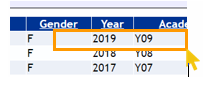11 to 12 Circular Edition 7 July 2020
11to12 Circulars - Edition 7 July 2020
Courses
2020 Media Production and Analysis ATAR course written examination stimulus material distributed to schools
Contact
Naidina Avery (08) 9273 6334
Naidina.Avery@scsa.wa.edu.au
Kerry Cribb (08) 9273 6787
Kerry.Cribb@scsa.wa.edu.au
The stimulus material for the 2020 Media Production and Analysis (MPA) ATAR course written examination was distributed via Post to schools on the 17 July 2020.
Each teacher of the course and each candidate enrolled to sit the MPA ATAR course examination has been provided with a USB containing the stimulus material.
The stimulus material has been distributed earlier in 2020 to ensure that its delivery to schools is not disrupted by unforeseen postal service impacts because of COVID-19.
Candidates will be required to make reference to the stimulus material in their responses to
Section One: Short answer in the written examination.
The USB will not be used during the ATAR course written examination. However, the examination materials will include a Source booklet with excerpts or stills from the stimulus material.
2020 Dance ATAR course written examination stimulus material distributed to schools
Contact
Christine Woods (08) 9273 6739
Christine.Woods@scsa.wa.edu.au
Kerry Cribb (08) 9273 6787
Kerry.Cribb@scsa.wa.edu.au
The stimulus material for the 2020 Dance (DAN) ATAR course written examination was distributed via Post to schools on the 17 July 2020.
Each teacher of the course and each candidate enrolled to sit the DAN ATAR course examination has been provided with a USB containing the stimulus material.
The stimulus material has been distributed earlier in 2020 to ensure that its delivery to schools is not disrupted by unforeseen postal service impacts because of COVID-19.
Candidates will be required to make reference to the stimulus material in their responses to
Section One: Short answer in the written examination.
The USB will not be used during the ATAR course written examination. However, the examination materials will include a Source booklet with excerpts or stills from the stimulus material.
General Information, SIRS and Enrolments
Collection of Year 12 students’ achievement data – 2020
Contact
Kerry Tarrant (08) 9273 6770
Kerry.Tarrant@scsa.wa.edu.au
This is an early reminder that the Year 12 achievement data is due to the School Curriculum and Standards Authority by Thursday, 29 October 2020 as per the 2020 Activities Schedule.
Information about collecting achievement data will be received by schools by
Monday, 12 October 2020.
Schools will need to provide the achievement data for:
- Year 12 students for courses (ATAR, General, Foundation, Preliminary and VET industry specific), VET qualifications, VET units of competency and endorsed programs
- non-Year 12 students sitting one or more ATAR course examinations.
Extension for completing the online Student Declaration and Permission submission
Contact
Kerry Tarrant (08) 9273 6770
Kerry.Tarrant@scsa.wa.edu.au
Thank you to all the schools whose students have submitted the online Student Declaration and Permission. The School Curriculum and Standards Authority (the Authority) has extended the final date for submissions to Thursday, 17 September 2020.
Please note: Students will be required to complete the online Student Declaration and Permission when they log in to the portal before they can gain access to other important information such as their course enrolments, examination timetable/s and results, including their 2020 WASSA, WACE and Awards certificates.
Students can access the submission page at https://studentportal.scsa.wa.edu.au/.
Information for teachers can be found at https://senior-secondary.scsa.wa.edu.au/the-wace/student-declaration.
The following students are required to complete the online Student Declaration and Permission:
- all Year 12 students
- Year 11 students who are studying ATAR Units 3 and 4 and sitting the 2020 ATAR course examinations
- Year 10 students who have been given approval to study ATAR Units 3 and 4 and sit the 2020 ATAR course examinations.
Failure to complete the submission process may impact schools with students who:
- may win an award (including students who are not sitting ATAR course examinations) and who have not indicated their preference to have/not have their name published in the media
- are unaware of the requirements for achieving the Western Australian Certificate of Education (WACE).
Schools are requested to ensure all students complete the submission process by the extended deadline of Thursday, 17 September.
Schools can monitor in SIRS which students have completed the online Student Declaration and Permission by generating the Report CSE058 – Student Release Choices by Provider. The pathway to the report is Reports > Other reports > Report type: Students, Report: CSE058.
The Authority appreciates your assistance in obtaining this important information.
Final dates for Year 12 students to withdraw from courses, 2020
Contact
Jenny Offer (08) 9273 6313
Jenny.Offer@scsa.wa.edu.au
Schools are reminded of the final dates to withdraw Year 12 students from courses:
- Monday, 10 August 2020 – final date for withdrawing students from ATAR (Units 3 and 4) courses which do not have practical examination components. No changes will be made to student enrolments in these courses after this date.
- Monday, 10 August 2020 – final date for withdrawing students from General, Foundation, Preliminary and VET industry specific courses. No changes will be made to student enrolments in these courses after this date.
After 10 August 2020, SIRS will be locked and no further amendments to enrolments for Year 12 students will be accepted.
Schools are reminded that students who are enrolled in a Year 12 ATAR course must sit the external examination in that course. For ATAR courses with practical components, students must sit both the written and practical examinations. Students who do not sit an ATAR course examination and do not have an approved sickness/misadventure application for that course, will not have the grades for the pair of units completed in that year contribute to the calculation of the Western Australian Certificate of Education (WACE).
As a consequence, a student may not meet the requirements to receive a WACE.
Consequences of not sitting examinations in 2020
Contact
Jenny Offer (08) 9273 6313
Jenny.Offer@scsa.wa.edu.au
Schools are reminded that students who are enrolled in a Year 12 ATAR course pair of units are required to sit the ATAR course examination. There are both written and practical examinations for some ATAR courses.
Students who do not sit an ATAR course examination, and do not have an approved sickness/misadventure application for that course, will not have the grades for the pair of units completed in that year contribute to the calculation of the Western Australian Certificate of Education (WACE).
This means, the grades for the ATAR Year 12 course will not contribute to the:
- completion of a minimum of 20 units, including 10 Year 12 units
- completion of at least one pair of Year 12 units from an English course (if the ATAR Year 12 course was either English, Literature or English as an Additional Language or Dialect)
- completion of one pair of Year 12 units from List A (arts/languages/social sciences) or List B (mathematics/science/technology) – depending on the list of the ATAR Year 12 course
- achievement of at least 14 C grades or higher, including at least six C grades in Year 12 units
- completion of at least four Year 12 ATAR courses.
Students who do not sit the ATAR course examination will not have a course mark or grade recorded on their Western Australian Statement of Student Achievement (WASSA), nor will they receive an ATAR course report.
As a consequence, a student may not meet the requirements to receive a WACE.
The School Curriculum and Standards Authority advises consultation with students who may be enrolled in ATAR course/s but who are not requiring an ATAR to confirm that they must sit the examination for that course for it to contribute to their WACE.
Student enrolments in VET units of competency and endorsed programs, 2020
Contact
Jenny Offer (08) 9273 6313
Jenny.Offer@scsa.wa.edu.au
Schools are reminded that Year 10 and Year 11 student enrolments in VET and Year 10 to Year 12 student enrolments in endorsed programs must be uploaded into the Student Information Records System (SIRS) as soon as possible, but not later than Thursday, 13 August 2020.
It is important that schools work closely with registered training organisations (RTOs) to obtain the correct information relating to their students’ enrolments in units of competency and qualifications. It is strongly recommended that schools acquire the appropriate documentation from the RTO to confirm enrolments before submitting the data to the Authority. This will ensure that accurate information is uploaded in SIRS to avoid issues at the time of providing student achievement reports.
Provision of VET and endorsed program enrolments
The following sections of the Data Procedures Manual 2020 provide instructions relating to required actions (extracting data of students enrolled in VET units of competency, uploading the enrolments into SIRS and verifying these enrolments in SIRS):
Section | Details relating to enrolments |
12.1.2 | RTP (Reporting to Parents) instructions for extracting:
|
12.1.1 | Civica – MAZE instructions for extracting data for students enrolled in:
|
5.6 | Excel instructions for creating a CSV file for student enrolments in units of competency:
|
12.1.4 | Synergetic instructions for extracting data of students enrolled in
|
5.8 | SIRS instructions for uploading student enrolments |
10 | SIRS reports available to schools. |
This information is available on the Authority website at:
https://www.scsa.wa.edu.au/publications/data-procedures-manual.
It is important to note:
- The VET Unique Student Identifier (USI) is optional in the VET enrolment file (ENVET). However, it is required for units of competency and qualifications that contribute towards meeting the WACE requirements when reporting achievements through the RSVET and RSQUAL. If assistance is required regarding the USI, schools are advised to contact the USI Office on 1300 857 536 or via email admin@usi.gov.au opens in new window.
- Schools delivering VET that is integrated into a VET Industry Specific course must enrol the students in the units of competency as VET integrated in the ENVET file. Students who meet VET industry specific course requirements can achieve course unit credit towards a WACE. Further information relating to course credit allocation and WACE credit allocation can be found at: https://senior-secondary.scsa.wa.edu.au/vet/vet-industry-specific.
Ongoing registration of students on SIRS
Contact
Lynn Galbraith (08) 9273 6702
Lynn.Galbraith@scsa.wa.edu.au
There is often substantial movement of students between schools at the end of Semester 1 and commencement of Semester 2, and to ensure accuracy of data throughout the year, it is vital that all schools with students registered with the School Curriculum and Standards Authority regularly upload their Student Registration and Demographic File (SRGDG) to the Student Information Records System (SIRS). This allows for records relating to the transfer of students between schools, the departure of students overseas or interstate and the allocation of student numbers and registration of any newly enrolled students to be updated.
Schools using the Brightpath Assessment Tool also need to upload a Teacher Registration File (THREG) to SIRS by Friday 31 July to ensure all details are forwarded to Brightpath at the end of Week 2 Term 3.
A reminder that details of how to register students can be found in the Primary Student Registration Procedures Manual 2020 found at https://www.scsa.wa.edu.au/publications/primary-student-registration-procedures-manual with links to assist schools using Integris (RTP), Civica Maze, and Excel. There is also a Guide to uploading Student Registration and Demographic (SRGDG) file found at https://www.scsa.wa.edu.au/__data/assets/pdf_file/0004/349636/GUIDE-TO-UPLOADING-STUDENT-REGISTRATION-AND-DEMOGRAPHIC-FILE.pdfand some online training videos found at http://www.scsa.wa.edu.au/sirs-info/primary-schools.
If you do not know a student’s WA Student Number (WASN), please check first using the ‘How to Search for a WASN in SIRS’ process – explained in this Circular. If you cannot locate a number please contact numbers@scsa.wa.edu.au and give details of the student’s legal surname, legal first name, date of birth and academic year. It is also useful to include your school code in any correspondence with the Authority.
Schools are also reminder that Year 11 students transferring between schools at this stage of the year MUST be resulted for any work completed in Semester 1. This may involve withdrawing them from whole year courses and re-enrolling and resulting as Semester 1 units, to allow the new schools to enrol into Semester 2 units.
How to Search for a WASN in SIRS
Contact
Data Services (08) 9273 6344
numbers@scsa.wa.edu.au
If a student arrives at your school from another school in Western Australia, or even from overseas/interstate, you have the ability to search in the Student Information Records System (SIRS) for that student’s Western Australian Student Number (WASN) using a family name, given name and date of birth.
Please refer to the 2 August 2019 circular item regarding registration and enrolment of P–10 students transferring between schools in Western Australia. Schools are reminded that students in Western Australia transferring between schools midway through the calendar year must remain enrolled in their current academic year. By checking a student number, the system will also give you a student’s current academic year.
Upon registration, schools should check SIRS for the student’s previous school details and ensure students are enrolled to continue in the same academic year as they were in at their previous school. This ensures students continue with their current year-level studies within the Western Australian Curriculum and Assessment Outline.
All student registrations are recorded in SIRS by the end of Term 1. After this time, you will be able to search for students including the student’s previous school/s. You will know where to send a transfer note, if required.
- Hover over Enrolments in the menu bar.
- Click on Student Enrolment > Student Maintenance > Find Student Number (see image below).
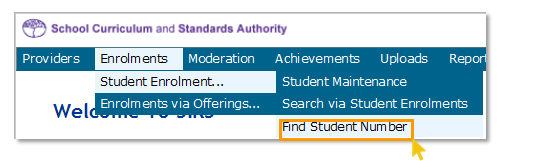
The Find Student Number directory will appear (see image below). Enter the student’s Family Name, Given Name and Date of Birth.
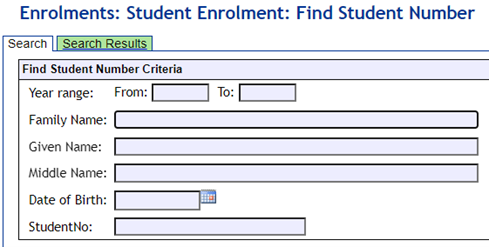
- Click Search.If the information you have entered exactly matches the information in SIRS, you will find a result even if the student is not at your school (see image below).
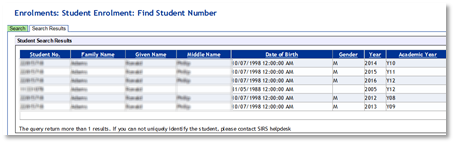
If the details you have requested are different from the information in SIRS (e.g. date of birth is different, Jackie is spelt as Jacky), no information will be found. In this case, please email numbers@scsa.wa.edu.au and provide the student’s:
- Family Name (Surname)
- Given Name (First Name)
- Date of Birth
- Academic Year
- Previous School (if known).
Troubleshooting: Search WASN
- What happens if the requested information does not show?Email numbers@scsa.wa.edu.au and provide student name, academic year and date of birth.
- What happens when a single year (e.g. 2012 to 2012) is entered in the date range?Only a result for that year will be returned.
- What does it mean when the Department of Education is shown as the student’s main provider?
It means the student is likely to be under a Notice of Arrangements or may have been on the Whereabouts Unknown List (more likely with Years K-10).