eCircular edition 03 2014
General
Western Australian submission to the Review of the Australian Curriculum
Contact
Vanessa Peters (08) 9273 6337
Vanessa.peters@scsa.wa.edu.au
The Western Australian jurisdictional response to the Australian Government’s Review of the Australian Curriculum is available on the Authority’s website at www.scsa.wa.edu.au.
The jurisdictional response has been developed by the School Curriculum and Standards Authority in collaboration with, and on behalf of, the Association of Independent Schools of Western Australia, the Catholic Education Office of Western Australia and the Department of Education.
While the Australian Government may implement changes in 2015 from the results of the Review, the Authority will establish the timelines for implementation in Western Australia.
The Western Australian submission has been developed in response to Federal Education Minister Christopher Pyne’s announcement on 10 January 2014 of the Australian Government’s Review of the Australian Curriculum.
The Terms of Reference for the Review outline the following:
- The Review of the Australian Curriculum will evaluate the development and implementation of the Australian Curriculum.
- The reviewers will consider the robustness, independence and balance of the Australian Curriculum, including:
- the process of curriculum shaping, development, monitoring, evaluation and review, and
- the curriculum content from Foundation to Year 12 for subjects developed to date, with a particular focus on the curriculum for English, mathematics, science, history and geography.
- The reviewers will provide recommendations to Minister Pyne on the above, plus, the cross curriculum priorities and general capabilities of the Australian Curriculum.
Schools can provide students with electronic copies of documents
Contact
Chris Stone (08) 9273 6365
chris.stone@scsa.wa.edu.au
Schools are required to provide students with copies of particular documents, especially in relation to the:
- school’s secondary assessment policy
- syllabuses for courses in which students are enrolled
- assessment outline for each pair of units in which students are enrolled.
Schools are advised that these documents can be provided electronically, not as hard copies. However, this is a school decision and schools should consider the requirements of the Equal Opportunity Act 1984 in making this determination.
Consideration should be given to students who may have an impairment preventing them from accessing an electronic copy and those students who may not have home internet access or a home computer.
WACE 2015–16 literacy and numeracy requirement video for students
Contact
George Temple (08) 9273 6703
george.temple@scsa.wa.edu.au
The Authority has produced a brief video about the literacy and numeracy requirement for the WACE for 2016 and beyond and, specifically, the importance of the Online Literacy and Numeracy Assessment.
The video has been designed specifically for students, but may also be of interest to teachers, parents and carers.
It is available for viewing at http://www.scsa.wa.edu.au/internet/Senior_Secondary/The_WACE/WACE_2016.
Courses, VET and endorsed programs
Media Production and Analysis practical (production) requirements meeting
Contact
Rikki James (08) 9273 6361
rikki.james@scsa.wa.edu.au
Teachers are invited to attend a meeting regarding the 2014 revised practical (production) requirements document and marking keys for Media Production and Analysis (MPA) Stage 2 and 3.
This meeting has been scheduled to accommodate those who were not able to attend the previous meeting on 26 February 2014.
The meeting will be in the Authority’s Djidi Djidi room at 28 Walters Drive, Osborne Park on Wednesday, 2 April 2014.
The meeting will examine:
- MPA Stage 2 and Stage 3 practical (production) examination requirements document 2014
- Stage 2 2014 provisional practical (production) examination marking key
- Stage 3 2014 provisional practical (production) examination marking key.
Please register your interest in attending at
http://www.scsa.wa.edu.au/internet/Events_and_Forms/Events/MPA_teacher _meeting.
VET industry specific courses – automatic grade allocation
Contact
Nicole Gazey (08) 9442 9401
nicole.gazey@scsa.wa.edu.au
Julia McHenry (08) 9273 6707
julia.mchenry@scsa.wa.edu.au
From 2014, the Student Information Records System (SIRS) will automatically allocate grades to all completed VETIS course units linked to a course.
To meet the requirements that lead to achievement (C grade) of VETIS course units, a student must have:
Upload file name | Requirement | Year achieved |
RSQUAL |
NB: SIRS will fail to upload a RSQUAL file if a student has not achieved the minimum number of units of competency required to complete the qualification |
|
RSVET |
|
|
RSEND |
|
From 2015, workplace learning must take place in the year that the qualification is completed unless the student has met the required number of units specified within the course before completing the qualification. That is, once all WPL units have been achieved, a student may continue to enrol in the VETIS course units until the qualification component is complete. |
A student who has not met the completion requirements for the VETIS course (even if the student intends to complete the course in the following year) will receive a U notation for that VETIS course (a U notation will not appear on a student’s statement of results).
If the student is exiting the course, the units of competency achieved within the course will be awarded unit equivalence as VET credit transfer.
The following SIRS reports are available to schools and may assist with VETIS reporting requirements:
- CSE126 – VET Industry Specific Course Unit of Competency Achieved
This report lists the units of competency linked to VET industry specific course units that have been achieved or not achieved.
- CSE152 – VET Industry Specific Course Requirement Met
This report lists students who have or have not met VET industry specific course requirements.
- CS012 – Student Summary Details
This report will return a student summary listing all enrolments and results for a nominated student. It lists VETIS completed and if UoCs are credit transfer or VETIS integrated.
For more information, please refer to sub-section 7.3.1 in the WACE Procedures File athttp://www.scsa.wa.edu.au/internet/Publications/WACE_Procedures_File.
Examinations
2014 Aviation practical exam - flight simulation software
Contact
Leon Deleuil (08) 9273 6385
leon.deleuil@scsa.wa.edu.au
Teachers are reminded that the 2014 Aviation Stage 3 practical examination will be conducted as a simulated flight in a Cessna 172 aircraft using Microsoft Flight Simulator X (2008) software. Any queries regarding this minor change to the practical examination process should be directed to the contact number listed above.
Media Production and Analysis: date change to submission of practical examination Data Collection Form for 2014
Contact
Gayathri Haththotuwa Gamage (08) 9273 6712
gayathri.haththotuwa-gamage@scsa.wa.edu.au
Schools must provide the Authority with the Media Production and Analysis practical (production) examination ‘Data Collection Form’ by 1 August 2014.
This form requires the teacher to list each candidate’s name, SCSA student number and context for the practical (production) examination submission. It will be received by all schools/providers by 21 July 2014.
Schools/providers of Media Production and Analysis will receive the Practical (production) examination requirements 2014 document by 21 March 2014.
Note: The 2014 WACE Activities Schedule does not list the above dates.
Student status in Stage 2 WACE examinations – new report in SIRS
Contact
Jenny Offer (08) 9273 6313
jenny.offer@scsa.wa.edu.au
Jenny Morup (08) 9273 6309
jenny.morup@scsa.wa.edu.au
In 2014, Year 12 students – in consultation with their schools – are able to opt out of sitting Stage 2 WACE examinations.
To assist schools to monitor the examination status of their Year 12 students studying Stage 2 pairs of units, a report has been made available in School Information Records System (SIRS).
The report, CSE187 – Examination Status of Year 12 Students Enrolled in Stage 2 Courses, lists, in alphabetical name order, the Year 12 students who are enrolled in a Stage 2 pair of units by their type of enrolment (i.e. examination candidates, non-examination candidates or all students enrolled in that course).
The pathway to the report is: Reports > Other Reports > Enrolments.
The due date for this upload into SIRS – as outlined on the 2014 WACE Activities Schedule – is 16 May 2014.
Certification
Final dates for changes to Year 12 student enrolments
Contact
Jenny Offer (08) 9273 6313
jenny.offer@scsa.wa.edu.au
Jenny Morup (08) 9273 6309
jenny.morup@scsa.wa.edu.au
Schools are asked to note the final dates for Year 12 student enrolments and WACE examination enrolments.
As there has been a change to the date in which schools can make changes to Year 12 student enrolments in Stage 2 course units, it will impact on the final dates for other WACE courses.
The final dates for changes to student enrolments in Stage 2 and in Stage 3 WACE courses have changed. The following are the final dates which relate to student enrolments:
- Wednesday, 2 July 2014 – deadline for changes to student enrolments in Stage 2 WACE course units.
- Monday, 21 July 2014 – deadline for enrolment as a private candidate, where late fees apply. No further applications will be accepted after this date.
- Friday, 1 August 2014 – deadline for changes to student enrolments to sit the 2014 WACE examinations inStage 3 course units with practical examinations.
- Wednesday, 24 September 2014 – deadline for changes to Year 12 student enrolments in Stage 3 course units that do not have practical examinations.
Schools can upload changes to Stage 3 course unit enrolments which do not have a practical examination directly into the Student Information Records System (SIRS) until Wednesday, 24 September 2014, instead of providing the changes in writing to the Authority.
Final date for student enrolments in Stage 2 course units
Contact
Jenny Offer (08) 9273 6313
jenny.offer@scsa.wa.edu.au
Jenny Morup (08) 9273 6309
jenny.morup@scsa.wa.edu.au
To accommodate Year 12 students opting out of sitting Stage 2 WACE examinations, the Authority has set a deadline for changes to enrolments in Stage 2 course units.
Schools are required to upload their Year 10–12 student enrolments in all WACE course units into the Student Information Records System (SIRS) by Friday, 16 May 2014 (as outlined on the 2014 WACE Activities Schedule). As part of the upload, schools will need to indicate which of their Year 12 students have chosen to opt out of sitting Stage 2 WACE examinations.
Schools are able to make changes to enrolments in Stage 2 course units for Year 12 students until Wednesday, 2 July 2014.
No changes to Year 12 student enrolments in Stage 2 course units can be made in SIRS after Wednesday, 2 July 2014.
If there are exceptional circumstances as to why Year 12 students need changes to their Stage 2 enrolments, schools will need to outline the reasons for requesting changes in writing to:
Director, Standards and Certification
Russell Dyer
russell.dyer@scsa.wa.edu.au.
Students enrolled in Stage 2 pairs of course units are required to sit for, and make a genuine attempt at, the WACE examination in that course (unless they have opted out of sitting the examination for the Stage 2 course).
Students who are enrolled to sit a Stage 2 examination and choose not to, or choose not to make a genuine attempt in the examination, will not get a course report and will not have a WACE course score recorded on their statement of results. Nor will the school grades for those units count towards their C grade average for the WACE. Their achievement in these units can, however, contribute to the WACE completion requirement.
Looking for SCSA student numbers?
Contact
Lynn Galbraith (08) 9273 6702
lynn.galbraith@scsa.wa.edu.au
If a student arrives at your school from another school in Western Australia – or even from overseas/interstate – you have the ability to search in the Student Information Records System (SIRS) for that student’s SCSA student number. You only need the student’s family name, given name and date of birth.
Go to Enrolments > Student Enrolment > Student Maintenance > Find Student Number.
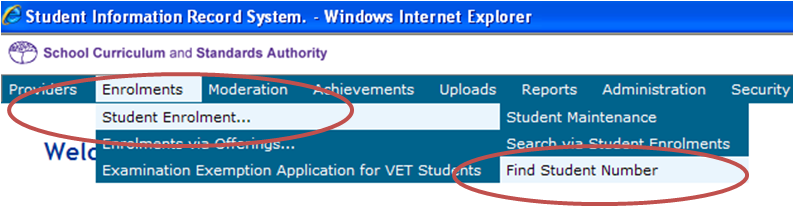
Enter the year range up to 2013 until all registrations are completed, then you can enter up to 2014.
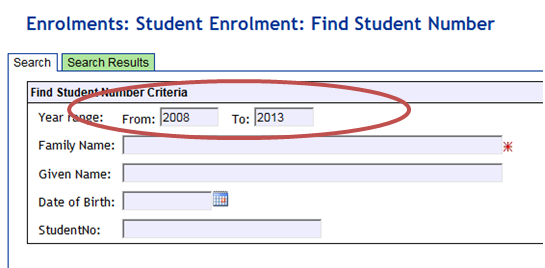
Enter the student’s family name, given name and date of birth (the date of birth is not mandatory).
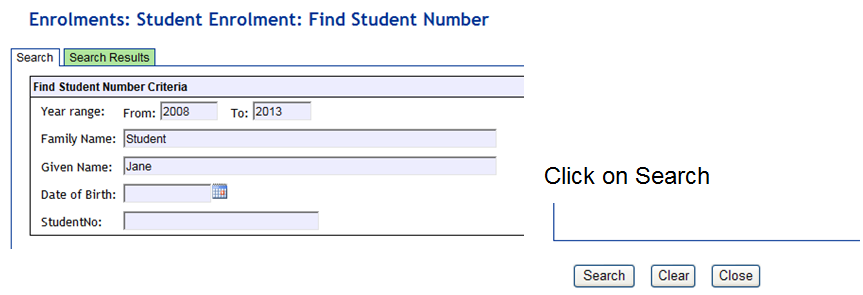
If the information you have entered exactly matches the information in SIRS, you will find a result, even if the student is not at your school.
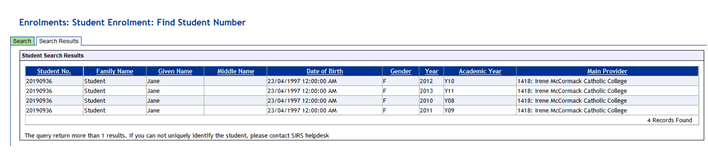
In this instance, please email to numbers@scsa.wa.edu.au and request the information required. You must include:
| First name | Surname | Date of Birth | Academic Year | Previous School (If known) |
John | Student | 2/02/1997 | Year 12 | ? |
The information given above for John shows his main provider in 2014 (Department of Education). This would mean he was probably under a Notice of Arrangements, or may have been on the Whereabouts Unknown List (more likely with Years 8, 9 and 10).
Once all registrations are complete in SIRS (the deadline is 21 March 2014), you will be able to search using 2014 as the calendar year. This will then give you the student’s previous school and you will know where to send the transfer note.
SIRS access by school administrative staff
Contact
SIRS help desk
sirshelp@scsa.wa.edu.au
For security purposes, anyone accessing the Authority’s Student Information Records System (SIRS) should have their own login. SIRS provides school leaders and administrative support staff with access to their student data, and users enter SIRS using a login and password. This ensures that the private information of students is accessed only by authorised people.
In order to ensure the security of data, schools and teachers should not share login and password information.
In addition, SIRS uses email to communicate with the person registered to access SIRS. When school officers share the login details of one staff member, and that staff member is absent, schools risk not receiving critical information that could disadvantage students and/or delay Authority processes.
Each school has been allocated up to 27 user-identifiers to SIRS, p[schoolcode], p[schoolcode]a, p[schoolcode]b, p[schoolcode]c…..to p[schoolcode]z. These are available in SIRS under the menu item Administration > Provider User Maintenance.
The first user-identifier (p[schoolcode]) has been assigned administrator privileges in registering the other 26 user-identifiers. Users should not share their user-identifier and make sure they enter their own contact email address via menu item Security > My Details in SIRS. This will enable the user to retrieve forgotten passwords (link on login screen) and receive messages from SIRS in regards to uploads or reports requested.
It is also recommended that schools de-register and re-register a user-identifier should a user leave or be absent for a long period.
For more information, please refer to Appendix 4 of the WACE Procedures File athttp://www.scsa.wa.edu.au/internet/Publications/WACE_Procedures_File.
Please ensure the registration details of your staff remain current. Details of registrants can be updated through SIRS, menu item Security > My details.
Student registrations due 21 March 2014
Contact
Lynn Galbraith (08) 9273 6702
lynn.galbraith@scsa.wa.edu.au
Schools are reminded that their Student Registration and Demographic (SRGDG) File for Years 8, 9, 11 and 12 should be uploaded by Friday, 21 March 2014.
Schools are also reminded to upload this file regularly throughout the year with any changes to student data. The Authority thanks those schools that uploaded their Year 10 student registration information by 21 February.
For assistance in creating and uploading your SRGDG File, please refer to the WACE Procedures File athttp://www.scsa.wa.edu.au/internet/Publications/WACE_Procedures_File.
- 5.1 SIRS instructions for requesting student numbers
- 5.2 Registration of students with the School Curriculum and Standards Authority
- 5.2.1 RTP (Reporting to Parents) instructions for extracting student registration and demographic information
- 5.2.2 MAZE instructions for extracting student registration and demographic information
- 5.2.3 EXCEL instructions for creating a CSV file of student registration and demographic information
- 5.3 SIRS instructions for uploading student registration and demographic information
- 5.4 SIRS instructions for verifying student registration and demographic information
Warning messages
When uploading the SRGDG to SIRS, please note any warning messages. Please contact the Authority to fix any issues and thus avoid errors when uploading enrolments to SIRS.
The following warning message may be displayed:
Warning occurred on record: 24 (Student: 12345678: Smith, Sally Ann Of Birth 08/09/1995). The following errors were found in the record:
- This record has been ignored as you are not defined in SIRS as the Main Provider of the Student. Only the Main Provider can update Student Registration details. If you are the Main Provider of the Student, you will need to contact the School Curriculum and Standards Authority to get this changed.
This signifies that the student is either registered at another school or is under a Notice of Arrangements and should be on your former roll.
If the student is currently attending your school, please contact the Data Services team at the Authority and request the student be transferred to your school.
The following warning message may also be displayed:
Warning occurred on record: 95 (Student: 12345678: Smith, Sally Ann Of Birth 08/09/1995). The following errors were found in the record:
- This record has been ignored as the academic year of student with student number 12345678 does not match with the current record. Ple ase contact the School Curriculum and Standards Authority for further assistance.
This message may signify the following:
- the student has come to you from another school where he/she was enrolled in a different academic year
- you are attempting to move the student from Year 12 to Year 11 at your school
- the student has left your school and gone to a different academic year at another school. The new school has already requested a transfer and academic year change.
Please contact the Authority’s Data Services team on 9273 6344 for advice on how this warning can be fixed.
If you require any further information or assistance with your student registrations, please contact Lynn Galbraith (details above) .