11 to 12 Circular October 2019
11to12 Circulars - October 2019
Examinations
Copies of 2019 examination papers available at the examination centre
Contact
Kaylene Power (08) 9273 6309
Schools with candidates presenting for an ATAR course examination are permitted only one copy of an ATAR course examination paper. Multiple copies of examination papers will not be given to a school.
Approximately one hour after the examination has commenced, a school representative can collect their school’s copy of the examination paper from the reception of the examination centre at which their students are sitting the examination. Teachers must not enter the examination room to request a copy of an examination paper.
If a school does not have students sitting an examination at their school examination centre and a school representative is unable to collect the examination paper from another examination centre, a copy can be obtained by sending an email request to Tim.Chiew@scsa.wa.edu.au by Friday, 29 November 2019. Phone requests cannot be accepted.
For schools that do not have students sitting an ATAR course examination in 2019, a copy of examination papers can be downloaded from the Authority’s website early in 2020. For examinations with an aural component, no copies of the CD are distributed.
Courses
Small group moderation partnerships for 2020
Contact
Rita Colliander (08) 9273 6378 (partnership registration)
Mandy Hudson (08) 9273 6755 (moderation queries)
Schools planning to run a class with fewer than six examination candidates in an ATAR Year 12 course are reminded of the need to establish a small group moderation partnership for 2020. (Note: Year 12 ATAR courses with one student enrolled are still required to form a small group moderation partnership.) All schools with one or more small groups must register their partnerships with the School Curriculum and Standards Authority (the Authority) on the required form by Thursday. 13 February 2020.
To ensure the required comparability of marks, a partnership should be made with another school early to ensure delivery of the course at the same time. Establishment of a partnership before teaching commences enables the teachers involved to agree to the sequence and timing of delivery and to plan a common assessment outline.
All schools in a partnership are required to:
- use an identical assessment outline (typically developed collaboratively)
- establish and use identical assessment tasks and marking keys
- conduct all assessment tasks under the same agreed conditions (or conditions that are as similar as possible)
- co-develop and document agreed marking strategies to ensure comparability of marking, which can include:
- one teacher marking a task from all students in all partner schools (i.e. rotating the marking of tasks between teachers)
- double-marking a task from all students or from selected students across the range of grades (i.e. both teachers independently mark the whole task or particular sections/questions, then discuss comparability, review marks and make adjustments where required)
- co-marking a task (i.e. each teacher marks particular sections/questions for all students).
Full details of the small group moderation procedures for 2020 are available in Section 3.6 of the WACE Manual 2020, available on the Authority website at https://www.scsa.wa.edu.au/publications/wace-manual.
A copy of the form required for registering Small Group Moderation partnerships with a principal’s signature can be found here under Moderation: https://scsa.wa.edu.au/forms/forms.
A seminar with a repeat session will be provided early in 2020 for those teachers who have not participated in a small group moderation partnership before, or for those who wish to refresh their understanding of the required procedures. Details about the seminars will be available under ‘Events’ on our website at https://scsa.wa.edu.au/events in December.
Online Year 12 ATAR EALD eligibility applications to replace paper-based applications
Contact
Louise Dodman (08) 9273 6785 [Monday, Tuesday, Wednesday and Thursday]
Louise.Dodman@scsa.wa.edu.au
Schools would be aware that the Student Records Management System (SRMS) will replace SIRS in the future and the completion of EAL/D applications in the SRMS is the first component to be released for use by students and schools.
From 28 October 2019, students will log in to the student portal and complete an online application for eligibility to enrol in a Year 12 EAL/D ATAR course. They will be able to view the progress of their application in the student portal. Teachers and principals will be able to endorse their students’ applications through the SRMS, and the School Curriculum and Standards Authority (the Authority) will communicate with schools regarding the outcomes of applications via the SRMS and email.
To ensure that students and schools can access and use the online EAL/D eligibility application in the student portal and SRMS, a number of training and support materials will be available on the Authority’s website. Detailed user guides for students and schools, information sheets for students and families translated into over 13 languages, checklists and FAQs will also be available on the EAL/D page of the Authority’s website from 28 October 2019. Schools seeking additional initial support can contact the Principal Consultant for EAL/D Louise Dodman and request access to a recording of a WebEx Meeting that demonstrates the complete online process.
To be able to log in to the SRMS and use the EAL/D eligibility platform, an initial contact person at each school must first provide their name and email address to the Authority. Once this has been provided, the Authority can give access to that person to log in and create an account. Louise Dodman is currently communicating with schools who regularly have Year 12 ATAR EAL/D enrolments to collect the details of the initial contact person. If your school requires access to use the EAL/D eligibility platform and is yet to hear from Louise, please contact her via the email address above as soon as possible.
Please note that any paper applications submitted to the Authority prior to 28 October 2019 will be processed and students who have already submitted a paper application before this date do not need to resubmit another application online.
For further information regarding the online Year 12 ATAR EAL/D eligibility process, please contact Louise Dodman, Principal Consultant for EAL/D.
Meeting WACE Requirements 2020 Seminar
Contact
Mandy Hudson (08) 9273 6755
Mandy.Hudson@scsa.wa.edu.au
The School Curriculum and Standards Authority (the Authority) is providing two generic seminars for Meeting WACE Requirements in 2020. There will be:
- a face-to-face seminar on Wednesday, 23 October from 9.00 am to 11.30 am
- an online seminar for teachers in regional, remote or international schools on Thursday, 24 October from 9.00 am to 11.30 am.
The seminars are designed for:
- schools that are offering a course for the first time in 2020
- schools that are reintroducing a course for the first time since 2015
- teachers delivering one or more WACE courses for the first time in 2020 (e.g. graduate teachers, teachers who have not previously taught Year 11 or Year 12, teachers whose past experience has been interstate or overseas)
- new school leaders (e.g. Heads of Learning Area).
The purpose of the seminars is to provide teachers with information on the Authority’s assessment and moderation requirements that teachers need to follow when delivering senior secondary courses.
The face-to-face seminar will be conducted at the Telethon Speech and Hearing Centre, Tomasi Room (36 Dodd Street, Wembley). To register online go to the Authority website at https://scsa.wa.edu.au/events/meeting-wace-requirement-2020-seminars.
Teachers in regional/remote areas will be able to join the online seminar via WebEx. To register for this session via WebEx, go to the Authority website at https://scsa.wa.edu.au/events/meeting-wace-requirement-2020-seminars. You will receive a confirmation email with instructions for joining the session on Thursday, 24 October 2019.
The seminars are free to attend, but the school is responsible for teacher relief and any travel and accommodation expenses. Teachers are asked to bring a laptop or tablet to review and discuss online content.
Vocational Education and Training
Assisting schools to monitor the effect of not providing a VET USI for Year 12 students in 2019
Contacts
Jenny Offer (08) 9273 6313
Jenny.Offer@scsa.wa.edu.au
Kerry Tarrant (08) 9273 6770
Kerry.Tarrant@scsa.wa.edu.au
For units of competency and qualifications to contribute towards meeting the WACE requirements, a VET Unique Student Identifier (USI) is required.
Consequences of not having a USI
Students who achieve VET units of competency or VET qualifications without a VET USI will:
- not have the results reported on the Western Australian Statement of Student Achievement
- not have the achievements allocated unit equivalence and may not meet the requirements to receive a WACE
- not have the achievements recognised in the completion requirement for VET Industry Specific courses.
Monitoring the effect of not having a USI
Schools are able to identify whether or not a Year 12 student enrolled in VET in 2019, without a USI, would achieve the WACE if he/she had a USI, by running the report CSE201 in the Student Information Records System (SIRS).
This report lists, for Year 12 students enrolled in at least one VET unit of competency, whether or not they would achieve the WACE if a USI was provided to the Authority. It is suggested that once a school has uploaded all of its Year 12 students’ achievements (course units, VET and endorsed programs) into SIRS, schools run the report via the following pathway:
Reports > Other reports > Report type: Certification, Report: CSE201 – Year 12 Students With VET Enrolments.
The report would alert schools to those Year 12 students who could possibly achieve the WACE if they had a USI.
Caution when using the report
Data contained in the report accurately reflects the status of students at the time of the last upload of information to SIRS from schools. Caution needs to be used when interpreting the data for the following reasons:
- the WACE cannot be calculated for a student until all achievement data has been uploaded into SIRS
- the data has not taken into account those students who have not sat an ATAR course examination and do not have an approved sickness/misadventure application for that course
- the achievement of the WACE could change if a school uploads changes to students’ achievements.
Assistance relating to USI
If assistance is required regarding the USI, it is suggested that schools contact the USI Office on 1300 857 536, or via email at USIadmin@education.gov.au opens in new window.
General Information, SIRS and Enrolments
WACE results online Thursday, 19 December 2019
Contact
Jenny Offer (08) 9273 6313
Jenny.Offer@scsa.wa.edu.au
Schools are advised that 2019 Year 12 students will be able to access their results online via the student portal at https://studentportal.scsa.wa.edu.au on Thursday, 19 December 2019. This also applies to any Year 11 students who sit one or more ATAR course examinations.
To log on, students will need their student number and other personal identification information. It is advisable that students provide an alternate email address via the student portal. This is to avoid issues where school email accounts close prior to the release of results.
Students who need their passwords reset need to do so via the forgot your password link on the student portal. The new password will be sent to the email address students have used to register in the student portal.
Students who experience technical difficulties in accessing their information need to contact the School Curriculum and Standards Authority (the Authority) at wacehelp@scsa.wa.edu.au [monitored from Monday to Friday (excluding public holidays) between 8.00 am to 4.00 pm].
Schools are reminded that the Authority may need to speak with the specified contact person early in January should students question the results reported by schools to the Authority.
Year 12 students’ folios of achievement (i.e. WACE, WASSA and ATAR course report) will be posted in mid-January 2020. In addition, from the last week in January 2020, Year 11 and Year 12 students will be able to download electronic versions of their WASSA, WACE and ATAR course reports, as applicable, via the student portal.
Students who are seeking details relating to university admission (including their ATAR) are advised to contact Tertiary Institutions Service Centre (TISC) via info@tisc.edu.au opens in new window or 9318 8000.
Collection of other than Year 12 students’ achievement data – 2019
Contact
Kerry Tarrant (08) 9273 6770
Kerry.Tarrant@scsa.wa.edu.au
Schools are advised that the other than Year 12 achievement data is due to the School Curriculum and Standards Authority (Authority) by Thursday, 28 November 2019,as per the 2019 Activities Schedule.
Information about collecting achievement data will be received in schools by Wednesday,
30 October 2019.
A mark and a grade are required for all Year 11 students.
Course grades
For ATAR, General and Foundation courses schools must submit a grade of A, B, C, D or E.
A course grade must be submitted for:
- each completed pair of units (i.e. one grade), or
- each single Year 11 unit completed (i.e. two grades).
‘U’ Notation
- for a Year 11 ATAR, General or Foundation course, submit a notation of ‘U’ (Unfinished) if providing more time to complete further assessment tasks. Note: Changing the U to a grade must be completed before the scheduled final date for the upload of student achievement data (other than Year 12) for the previous year. This date is provided in the following year’s Activities Schedule. Where a student’s U status is not amended by this date, the U will default to an E grade.
- a ‘U’ notation can be used for Year 11 VET Industry specific.
In the case of Preliminary course units, schools report either ‘completed’ (A) or ‘not completed’ (U).
Course marks
A course mark must be submitted for:
- each completed pair of units (i.e. one mark), or
- each single Year 11 unit completed (i.e. two marks).
Course marks must be entered as a whole number out of 100.
VET achievements
VET units of competency
Information about the values that schools need to use for reporting achievement in units of competency, under the national reporting requirements, are listed in Section 8.6.3 of the Data Procedures Manual 2019. Elaboration of assessment description values are listed in Table 4 and Table 5: Section 8. This publication is available on the Authority website at
https://www.scsa.wa.edu.au/__data/assets/pdf_file/0004/535027/Data-Procedures-Manual-2019-Section-8-Results-and-achievements.PDF.
VET qualifications
VET qualifications should only be uploaded into SIRS once the school has received written verification from the RTO that the student has achieved the qualification.
Note: The VET Unique Student Identifier (USI) is required for units of competency and qualifications to contribute towards meeting the WACE requirements when reporting achievements through the RSVET and RSQUAL.
Endorsed programs achievements
The achievement descriptors for each endorsed program is available on the Authority website at https://senior-secondary.scsa.wa.edu.au/vet/endorsed-programs.
Collection of Year 12 students’ achievement data – 2019
Contact
Kerry Tarrant (08) 9273 6770
Kerry.Tarrant@scsa.wa.edu.au
Schools are reminded that achievements for Year 12 students are due to the School Curriculum and Standards Authority (Authority) by Thursday, 31 October 2019. Schools are required to provide all achievement data for Year 12 students in:
- course units for the full year
- VET qualifications
- VET units of competency
- endorsed programs.
In addition, achievements are also required for Year 10 and Year 11 students sitting 2019 ATAR course examinations.
The achievements are to be submitted to the Student Information Record System (SIRS) through the RSCOS, RSVET, RSEND, and RSQUAL files by Thursday, 31 October 2019.
Course grades
For each completed pair of units for ATAR, General and Foundation, schools must submit a grade of A, B, C, D, or E.
Note: A ‘U’ notation cannot be submitted for a Year 12 ATAR, General or Foundation course.
In the case of Preliminary course units, schools report either ‘completed’ (A) or ‘not completed’ (U).
For Year 12 students completing Year 11 courses, a grade must be submitted for each unit or pair of units.
Course marks
A course mark must be submitted for each pair of units. For Year 12 students completing Year 11 courses, a course mark must be submitted for each unit or pair of units.
For ATAR courses with a practical examination (oral, performance, portfolio or production submission), a course mark must be submitted for the:
- practical component
- written component
- pair of units.
Course marks must be entered as a whole number out of 100.
The last date for upload of course achievements into SIRS is Friday, 15 November 2019. After this date, this SIRS facility will be locked and it will not be possible to upload further changes.
VET units of competency
Information about the values that schools need to use for reporting achievement in units of competency, under the national reporting requirements, are listed in Section 8.6.3 of the Data Procedures Manual 2019. Elaboration of assessment description values are listed in Table 4 and Table 5: Section 8. This publication is available on the Authority website at
https://www.scsa.wa.edu.au/__data/assets/pdf_file/0004/535027/Data-Procedures-Manual-2019-Section-8-Results-and-achievements.PDF.
VET qualifications
VET qualifications should only be uploaded into SIRS once the school has received written verification from the RTO that the student has achieved the qualification.
Note: The VET Unique Student Identifier (USI) is required for units of competency and qualifications to contribute towards meeting the WACE requirements when reporting achievements through the RSVET and RSQUAL.
Schools will be able to upload changes to Year 12 student VET achievement data until
Tuesday, 26 November 2019. After this date, this SIRS facility will be locked and it will not be possible to upload further changes.
Endorsed programs achievements
The achievement descriptors for each endorsed program is available on the Authority website at
https://senior-secondary.scsa.wa.edu.au/vet/endorsed-programs.
The last date for upload of endorsed program achievements into SIRS is Friday, 15 November 2019. After this date, this SIRS facility will be locked and it will not be possible to upload further changes.
The importance of uploading the RSQUAL file for WACE certification
Contact
Kerry Tarrant (08) 9273 6770
Kerry.Tarrant@scsa.wa.edu.au
Schools are reminded of the importance of ensuring the VET Qualification Results (RSQUAL) file is uploaded to the SIRS database at the end of each calendar year. The information in the RSQUAL file is used to allocate unit credit towards the WACE and to determine that a student has met the Certificate II or higher requirement.
Please note: The RSQUAL file must only be uploaded once the school has received written verification from the RTO that the student has achieved the qualification.
The VET units of competency (RSVET) file is used to determine subsidiary rules associated with VET achievement.
Failure to upload this file will result in students not achieving their WACE and therefore considered not eligible for first round offers for entry into university and TAFE courses.
If there are errors in student achievement data after the deadlines that are a result of the school providing incorrect or incomplete data, the school will be charged a fee for reprinting the student’s certification documents.
Schools are also reminded that if the RSQUAL is not uploaded at the end of that year for Year 11 students who have completed a qualification this may also prevent students from achieving their WACE in the following year.
It is also important for schools to ensure that the RSQUAL file processes successfully to SIRS and any error messages are resolved before achievement due dates. If a student does not have the correct number of units of competency linked to a qualification in SIRS the RSQUAL will not upload successfully.
The RSQUAL file should be uploaded at the conclusion of the year that the student completes the full qualification (whether that be Year 10, 11 or 12). The diagram below illustrates the process for resulting student VET achievement and when to report whether a certificate has been issued or not in the RSQUAL file.

Schools can check that the qualification has been recorded correctly by running the report
CSE007 – VET qualifications achieved in full. The pathway to this report is: Reports > Other Reports > Report type: Achievements > Report: CSE007.
More detailed information about the RSQUAL file is provided in Section 8.6.5 of the Data Procedures Manual 2019. This publication is available on the Authority website at:
https://www.scsa.wa.edu.au/publications/data-procedures-manual.
Links are provided to database-specific software programs in Section 12 of the Data Procedures Manual 2019 using the above link.
Ensure your Year 12 student details and community service hours are accurate
Contact
Data Services (08) 9273 6344
dataservices@scsa.wa.edu.au
Schools are reminded the last date for uploading Year 12 student registration and demographic data is Friday, 15 November 2019.
All schools are requested to upload their Student Registration and Demographic File (SRGDG) on a regular basis to ensure the accuracy of student registration and demographic data. This is particularly important for the Year 12 students who will be receiving their Western Australian Certificate of Education (WACE) and/or Western Australian Statement of Student Achievement (WASSA) through Australia Post early in 2020.
Please ensure that the student home and postal address details are correct. The Certificate Name that appears on the CSE059 Report is the name that will be printed on the student’s WASSA and WACE. This information is taken from the Certificate Name field in the SRGDG file. These details can be checked by running the Verification of student details report via the pathway Reports > Other Reports > Enrolments > CSE059 – Verification of Student Details.
Schools should ensure students check this information carefully, make any changes and upload their SRGDG file. Instructions for uploading the SRGDG file can be found in Section 4 of the Data Procedures Manual at https://www.scsa.wa.edu.au/publications/data-procedures-manual
If a student has received prior learning block credit, this will also show on the Verification report.
Community service hours
The number of community service hours a student has completed can be uploaded through the SRGDG file and this will appear on each student’s WASSA. If no hours are noted, no mention of community service will be made on the WASSA.
Students with a ‘Left’ status on SIRS will not receive a WASSA, which they may require at a later stage as proof of their education or to apply for further studies. However, students still on the school roll, or on an approved Notice of Arrangements who will have a current record at 9000 (Department of Education), and who have achieved results in Years 11 and/or 12, will receive a WASSA detailing any results achieved at school.
WASN requests for 2020
Contact
Data Services (08) 9273 6344
numbers@scsa.wa.edu.au
All current students in Western Australia (WA) should have been allocated a Western Australian Student Number (WASN), and be registered with the School Curriculum and Standards Authority (the Authority). This number remains with the student throughout their school life. Schools need to recognise the importance of the WASN to avoid duplication of records and maintain continuity of student data.
From 14 October 2019, schools will only be able to request WASNs through the Student Information Record System (SIRS) for Kindergarten students commencing in 2020. If a student other than Kindergarten arrives at your school from another WA school, please check to see if they have a WASN first using the ‘Search for WASN’ process – explained in ‘How to Search for WA Student Numbers in SIRS’ in this circular.
If you cannot locate a number, then contact numbers@scsa.wa.edu.au and give details of the student’s legal surname, legal first name, date of birth and academic year. It is also useful to include your school code in any correspondence. If schools request a WASN for a student who already has a number, the correct WASN number will be sent back to schools. The Authority will forward to schools new WASNs for those students without a number.
All secondary schools with a Year 7 intake can send a complete list (spreadsheet) of Year 7 students entering their school, including the student’s legal surname, legal first name and date of birth and the Authority will look up the numbers on their behalf.
A reminder that details of how to register students can be found in the Student Registration Procedures Manual 2019 – Primary Students found at https://www.scsa.wa.edu.au/publications/data-procedures-manual-2019 with links to assist schools using Integris (RTP), Civica Maze, and Excel. There is also a Guide to uploading Student Registration and Demographic (SRGDG) file found at https://www.scsa.wa.edu.au/__data/assets/pdf_file/0004/349636/GUIDE-TO-UPLOADING-STUDENT-REGISTRATION-AND-DEMOGRAPHIC-FILE.pdf and some online training videos found at https://www.scsa.wa.edu.au/sirs-info/primary-schools.
Students on a 'Notice of Arrangements' - uploading results
Contact
Lynn Galbraith (08) 9273 6702 [Monday, Tuesday and Thursday]
lynn.galbraith@scsa.wa.edu.au
Igor Surla (08) 9273 6386
Igor.Surla@scsa.wa.edu.au
Students who received an approved ‘Notice of Arrangements’ late in the year may be entitled to receive results for completed courses, VET units of competency or Endorsed Programs.
If you are uploading results for a student who has previously been withdrawn from a course unit on transfer to Code 9000 with a ‘Notice of Arrangements’, you will receive warning messages similar to the following:
The Course Results (RSCOS): rscos1234y1up.csv has been successfully processed but has recorded the following warnings:
- Warning occurred on record: 8 (Student: 12345678: Doe, Jane). The following issue should be noted:
The student with Student No 12345678 has been re-enrolled to the course or course unit GTENG of course ENG.
- Warning occurred on record: 23 (Student: 12345678: Doe, Jane). The following issue should be noted:
The student with Student No 12345678 has been re-enrolled to the course or course unit GTAET of course AET.
Please note this is not an error; it means the student has been re-enrolled into the course unit and a result has been recorded for that unit. It will not create a new enrolment, it will only re-enrol. To receive a green tick to indicate a successful upload, please upload the same file again – the warning messages will not appear as the re-enrolment has already taken place.
Year 12 students on a ‘Notice of Arrangements’ will also receive a Western Australian Statement of Student Achievement from the School Curriculum and Standards Authority.
Year 12 students to remain on school roll unless advised otherwise
Contact
Data Services (08) 9273 6344
dataservices@scsa.wa.edu.au
As a result of the amendments to the Acts Amendment (Higher School Leaving Age and Related Provisions) Bill 2005 and the School Education Act 1999, the compulsory education period is until the end of the year in which the child reaches the age of 17 and six months. Therefore students must not be removed from the school roll unless the school has received advice of:
- a transfer to a new school or home education, or
- an approved Notice of Arrangements (from either the Participation Unit or School Curriculum and Standards Authority), or
- the student has officially been placed on the ‘Whereabouts Unknown’ list, or
- the parent advises that the student is leaving the school to enrol outside the State, or
- the student has already turned 18 years of age.
A student with a date of birth between 1/7/2001 and 30/6/2002 should not be marked as ‘Left Provider’ or ‘Left Secondary Education’ because they have decided they no longer wish to attend school.
Schools can no longer withdraw any student from a course and adjustments will have to be made to enrolments by the data services team once ATAR course examinations are completed. Any achievements should be uploaded to SIRS.
Students with a ‘Left’ status on SIRS will not receive a Western Australian Statement of Student Achievement (WASSA) which they may require at a later stage as proof of their education or to apply for further studies. However, students still on the school roll, or on an approved Notice of Arrangements who will have a current record at 9000 (Department of Education), and who have achieved results in Years 11 and/or 12, will receive a WASSA detailing any results achieved at school.
Registration of students on SIRS in 2020
Contact
Data Services (08) 9273 6344
dataservices@scsa.wa.edu.au
Schools and other education providers are asked to note the following important dates as the last date for the initial upload of student registration and demographic information to the Student Information Records System (SIRS) in 2020. Please do not leave it until the last date to upload your data.
Thursday, 13 February 2020
- Initial 2020 registration and demographic information for Years 10–12 students (required for Online Literacy and Numeracy Assessment (OLNA) student lists and password generation (via SRGDG file).
- Initial 2020 registration and demographic information for students in Years 3, 5, 7 and 9 (required for National Assessment Program for Literacy and Numeracy (NAPLAN) (via SRGDG file).
- Initial 2020 registration and demographic information for all Kindergarten–Year 6 students where these students attend schools using Brightpath (via SRGDG file).
- Initial 2020 registration information for all teachers where students attend schools using Brightpath (via THREG file).
Thursday, 9 April 2020
- Registration and demographic information for all remaining Kindergarten–Year 8 students other than those listed above is due to be uploaded by Thursday, 9 April 2020.
Updates to registration and demographic information should be uploaded into SIRS on a regular basis for the remainder of the year.
Details of how to register students are provided in the updated Data Procedures Manual 2019 - https://www.scsa.wa.edu.au/__data/assets/pdf_file/0017/535022/Data-Procedures-Manual-2019.PDF, with links to assist schools using Reporting to Parents, MAZE, and Excel. There is also a separate Student Registration Procedures Manual found at https://www.scsa.wa.edu.au/sirs-info/primary-schools to assist primary schools with creating and uploading their Student Registration and Demographic File (SRGDG).
Schools are requested to include their school code in any correspondence.
How to Search for a WASN in SIRS
Contact
Data Services (08) 9273 6344
numbers@scsa.wa.edu.au
Please refer to the 2 August 2019 circular item regarding registration and enrolment of P–10 students transferring between schools in Western Australia. By checking a student number the system will also give you a student’s current academic year.
If a student arrives at your school from another school in Western Australia, or even from overseas/interstate, you have the ability to search in the Student Information Records System (SIRS) for that student’s Western Australian Student Number (WASN) using a family name, given name and date of birth.
All student registrations are recorded in SIRS by the end of Term 1. After this time, you will be able to search for students including the student’s previous school/s. You will know where to send a transfer note, if required.
- Hover over Enrolments in the menu bar.
- Click on Student Enrolment > Student Maintenance > Find Student Number (see image below).
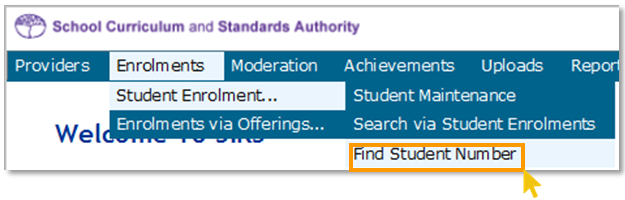
The Find Student Number directory will appear (see image below). Enter the student’s Family Name, Given Name and Date of Birth.
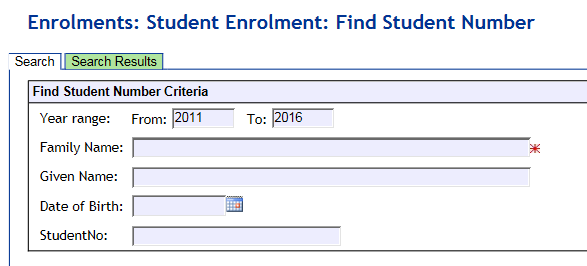
- Click Search.If the information you have entered exactly matches the information in SIRS, you will find a result even if the student is not at your school (see image below).
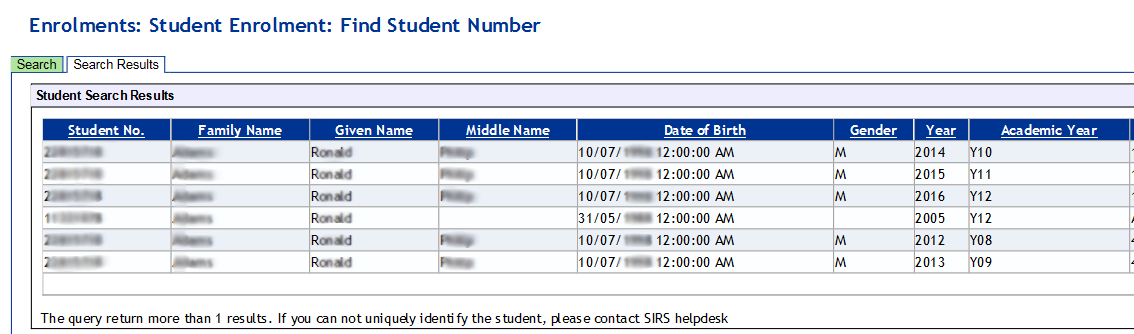
If the details you have requested are different from the information in SIRS (e.g. date of birth is different, Jackie is spelt as Jacky), no information will be found. In this case, please email numbers@scsa.wa.edu.au and provide the student’s:
- Family Name (Surname)
- Given Name (First Name)
- Date of Birth
- Academic Year
- Previous School (if known).
Troubleshooting: Search WASN
- What happens if the requested information does not show?Email numbers@scsa.wa.edu.au and provide student name, academic year and date of birth.
- What happens when a single year (e.g. 2012 to 2012) is entered in the date range?Only a result for that year will be returned.
- What does it mean when the Department of Education is shown as the student’s main provider?
It means the student is likely to be under a Notice of Arrangements or may have been on the Whereabouts Unknown List (more likely with Years 7, 8, 9 and 10).
Reminder Applications for exemption from enrolment eligibility criteria for Foundation units 2019 for Semester 2
Contact
Kerry Tarrant (08) 9273 6770
Kerry.Tarrant@scsa.wa.edu.au
Principals are reminded that Applications for exemption from enrolment eligibility criteria for Foundation units for Semester 2 will be considered after the September Online Literacy and Numeracy Assessment (OLNA) results are released in October.
Applications must be received by the Authority no later than Thursday, 7 November 2019. These applications and supporting documentation should be emailed to foundationapplications@scsa.wa.edu.au.
In completing the application please refer to Section 1.8 of the WACE Manual 2019.
An application form can be downloaded from the School Curriculum and Standards Authority website: https://www.scsa.wa.edu.au/forms/forms under the Enrolments tab.
2020 Activities Schedule
Contact
Jenny Offer (08) 9273 6313
Jenny.Offer@scsa.wa.edu.au
The 2020 Activities Schedule is available on the School Curriculum and Standards Authority (the Authority) website at three locations:
- https://www.scsa.wa.edu.au/publications/activities-schedule
- https://k10outline.scsa.wa.edu.au/home/resources/activities-schedule
- https://senior-secondary.scsa.wa.edu.au/further-resources/activities-schedule.
The 2020 Term Calendar and 2020 Term 1 Outlook calendar will be available in Term 1 2020.
The Outlook calendar will be available to download on a term by term basis. Any updates to the Activities Schedule will be noted in the Circular and replicated in new versions of the calendar.
The dates in this schedule are colour coded:
- Orange ◆ dates are for items to be received by the Authority
- Blue 🌢 dates are for items to be available to or received by schools/providers
- Green ▲dates are significant to schools and the Authority
- Pink ★ activity relates to or includes primary schools.
Please see the PDF, on the Activities Schedule 2020 page, with an explanation of changes to the Activities Schedule for 2020.
WACE Manual 2020 is now available
Contact
Jo Merrey (08) 9273 6348
Jo.Merrey@scsa.wa.edu.au
Principals should ensure that school policy documents for students who are in Year 11 and Year 12 in 2020 are consistent with information in the WACE Manual 2020. Teachers should ensure that their teaching and assessment practices reflect those presented in the WACE Manual 2020.
The overall structure and content of the WACE Manual 2020 continue from 2019.
In this edition of the WACE Manual 2020:
- new content for 2020 is marked with double lines

- information specifically for Year 12 in 2020 is marked with a Year 12 signpost

- information specifically for Year 11 in 2020 and Year 12 in 2021 is marked with a Year 11 signpost

- alert to a particular process is indicated by a box

- updates made during the year will be marked with a document icon that includes the date of the change

The WACE Manual 2020 is available on the Authority website at https://www.scsa.wa.edu.au/publications/wace-manual and via the Further Resources tab in the Years 11 and 12 section at https://senior-secondary.scsa.wa.edu.au/further-resources/wace-manual.