11 to 12 Circular Edition 10 October 2020
11to12 Circulars
Edition 10 October 2020
Examinations
Copies of 2020 examination papers available at the examination centre
Contact
Kaylene Power (08) 9273 6309
Schools with candidates presenting for an ATAR course examination are permitted only one copy of an ATAR course examination paper. Multiple copies of examination papers will not be given to a school.
Approximately one hour after the examination has commenced, a school representative can collect their school’s copy of the examination paper from the reception of the examination centre at which their students are sitting the examination. Teachers must not enter the examination room to request a copy of an examination paper.
If a school does not have students sitting an examination at their school examination centre and a school representative is unable to collect the examination paper from another examination centre, a copy can be obtained by sending an email request to Tim.Chiew@scsa.wa.edu.au by Friday, 27 November 2020. Phone requests cannot be accepted.
For schools that do not have students sitting an ATAR course examination in 2020, a copy of examination papers can be downloaded from the School Curriculum and Standards Authority website early in 2021. For examinations with an aural component, no copies of the audio recording are distributed.
2021 ATAR Dance set solo material in schools
Contact
Max Leech (08) 9273 6740
Max.Leech@scsa.wa.edu.au
Dianne Rogers (08) 9273 6772
Dianne.Rogers@scsa.wa.edu.au
The set solo material for the Dance Practical (performance) examination for 2021 has been sent to all schools offering ATAR Dance in 2020. The material is contained on a USB drive and was addressed to the teacher-in-charge of Dance.
The USB drive contains Set solo 1, the musical track for Set solo 1 and the choreographer’s notes, including the choreographic intent and technical notes. Candidates will be required to learn Set solo 1 for Performance 2 of the 2021 Practical (performance) examination.
Vocational Education and Training (VET)
The importance of uploading the RSQUAL file for WACE certification
Contact
Kerry Tarrant (08) 9273 6770
Kerry.Tarrant@scsa.wa.edu.au
Schools are reminded of the importance of ensuring the VET Qualification Results (RSQUAL) file is uploaded to the SIRS database at the end of each calendar year. The information in the RSQUAL file is used to allocate unit credit towards the Western Australian Certificate of Education (WACE) and to determine that a student has met the Certificate II or higher requirement.
Please note: The RSQUAL file must only be uploaded once the school has received written verification from the Registered Training Organisation (RTO) that the student has achieved the qualification.
Failure to upload this file will result in students not achieving their WACE and will therefore be considered not eligible for first round offers for entry into university and TAFE courses.
If there are errors in student achievement data after the deadlines that are a result of the school providing incorrect or incomplete data, the school will be charged a fee for updating the data.
Schools are also reminded that if the RSQUAL is not uploaded at the end of that year for Year 11 students who have completed a qualification this may also prevent students from achieving their WACE in the following year.
It is also important for schools to ensure that the RSQUAL file processes successfully to SIRS and any error messages are resolved before due dates. If a student does not have the correct number of units of competency linked to a qualification in SIRS the RSQUAL will not upload successfully.
The RSQUAL file should be uploaded at the conclusion of the year that the student completes the full qualification (whether that be Year 10, 11 or 12).
Schools should check that the qualification has been recorded correctly by running the report CSE007 – VET qualifications achieved in full. The pathway to this report is: Reports > Other Reports > Report type: Achievements > Report: CSE007.
More detailed information about the RSQUAL file is provided in Section 8.6.5 of the Data Procedures Manual 2020. This publication is available on the Authority website at:
https://www.scsa.wa.edu.au/publications/data-procedures-manual.
Links are provided to database-specific software programs in Section 12 of the Data Procedures Manual 2020 using the above link.
Assisting schools to monitor the effect of not providing a VET USI for Year 12 students in 2020
Contacts
Jenny Offer (08) 9273 6313
Jenny.Offer@scsa.wa.edu.au
Kerry Tarrant (08) 9273 6770
Kerry.Tarrant@scsa.wa.edu.au
For units of competency and qualifications to contribute towards meeting the WACE requirements, a Vocational Education and Training (VET) Unique Student Identifier (USI) is required.
Consequences of not having a USI
Students who achieve VET units of competency or VET qualifications without a VET USI will:
- not have the results reported on the Western Australian Statement of Student Achievement
- not have the achievements allocated unit equivalence and may not meet the requirements to receive a WACE
- not have the achievements recognised in the completion requirement for VET Industry Specific courses.
Monitoring the effect of not having a USI
Schools are able to identify whether or not a Year 12 student enrolled in VET in 2020, without a USI, would achieve the WACE if he/she had a USI, by running the report CSE201 in the Student Information Records System (SIRS).
This report lists, for Year 12 students enrolled in at least one VET unit of competency, whether or not they would achieve the WACE if a USI was provided to the Authority. It is suggested that once a school has uploaded all of its Year 12 students’ achievements (course units, VET and endorsed programs) into SIRS, schools run the report via the following pathway:
Reports > Other reports > Report type: Certification, Report: CSE201 – Year 12 Students With VET Enrolments.
The report would alert schools to those Year 12 students who could possibly achieve the WACE if they had a USI.
Caution when using the report
Data contained in the report accurately reflects the status of students at the time of the last upload of information to SIRS from schools. Caution needs to be used when interpreting the data for the following reasons:
- the WACE cannot be calculated for a student until all achievement data has been uploaded into SIRS
- the data has not taken into account those students who have not sat an ATAR course examination and do not have an approved sickness/misadventure application for that course
- the achievement of the WACE could change if a school uploads changes to students’ achievements.
Assistance relating to USI
If assistance is required regarding the USI, it is suggested that schools contact the USI Office on 1300 857 536, or via email at admin@usi.gov.au opens in new window.
General Information, SIRS and Enrolments
2021 Activities Schedule availability
Contact
Jenny Offer(08) 9273 6313
Jenny.Offer@scsa.wa.edu.au
The 2021 Activities Schedule is available on the School Curriculum and Standards Authority (the Authority) website at three locations:
- https://www.scsa.wa.edu.au/publications/activities-schedule
- https://k10outline.scsa.wa.edu.au/home/resources/activities-schedule
- https://senior-secondary.scsa.wa.edu.au/further-resources/activities-schedule.
The 2021 Term Calendar will be available in Term 4, 2020.
The Outlook calendar will be available to download on a term-by-term basis. Any updates to the Activities Schedule will be noted in the Circular and replicated in new versions of the calendar.
The dates in this schedule are colour coded:
- Pink ★activity relates to or includes primary schools
- Orange ◆ dates are for items to be received by the Authority
- Blue 🌢 dates are for items to be available to or received by schools/providers
- Green ▲ dates are significant to schools and the Authority.
Please see the PDF, on the Activities Schedule page, with an explanation of changes to the Activities Schedule for 2021.
WACE results online Sunday, 20 December 2020
Contact
Jenny Offer (08) 9273 6313
Jenny.Offer@scsa.wa.edu.au
Schools are advised that 2020 Year 12 students will be able to access their results online via the student portal at https://studentportal.scsa.wa.edu.au opens in new window on Sunday, 20 December 2020. This also applies to any Year 11 students who sit one or more ATAR course examinations.
To log on, students will need their student number and other personal identification information. It is advisable that students provide an alternate email address via the student portal. This is to avoid issues where school email accounts close prior to the release of results.
Students who need their passwords reset need to do so via the forgot your password link on the student portal. The new password will be sent to the email address students have used to register in the student portal.
Students who experience technical difficulties in accessing their information need to contact the School Curriculum and Standards Authority (the Authority) at wacehelp@scsa.wa.edu.au (monitored from Monday to Friday (excluding public holidays) between 8.00 am to 4.00 pm).
Schools are reminded that the Authority may need to speak with the specified contact person early in January should students question the results reported by schools to the Authority.
Year 12 students will be able to download digital copies of their folios of achievement (that is, Western Australian Certificate of Education, the Western Australian Statement of Student Achievement and ATAR course report) in mid-January 2021 from the student portal.
Students who are seeking details relating to university admission (including their ATAR) are advised to contact Tertiary Institutions Service Centre (TISC) via info@tisc.edu.au opens in new window or 9318 8000.
Collection of other than Year 12 students’ achievement data – 2020
Contact
Kerry Tarrant (08) 9273 6770
Kerry.Tarrant@scsa.wa.edu.au
This is an early reminder that the other than Year 12 achievement data is due to the School Curriculum and Standards Authority by Thursday, 3 December 2020 as per the 2020 Activities Schedule.
Information about collecting achievement data will be received by schools by Wednesday, 28 October 2020.
Schools will need to provide the achievement data for:
- Year 11 students enrolled in ATAR, General, Foundation, Preliminary and VET Industry specific courses, VET units of competency, VET qualifications and endorsed programs
- Year 10 and Year 11 students studying VET qualifications, VET units of competency and endorsed programs.
Reminder: Applications for exemption from enrolment eligibility criteria for Foundation units 2020 for Semester 1, 2021
Contact
Kerry Tarrant (08) 9273 6770
Kerry.Tarrant@scsa.wa.edu.au
Principals are reminded that Applications for exemption from enrolment eligibility criteria for Foundation units for Semester 1, 2021 will be considered after the September Online Literacy and Numeracy Assessment (OLNA) results are released in October.
Applications must be received by the Authority no later than Thursday, 5 November 2020. These applications and supporting documentation should be emailed to foundationapplications@scsa.wa.edu.au.
In completing the application please refer to Section 1.8 of the WACE Manual 2020.
An application form can be downloaded from the School Curriculum and Standards Authority website at https://www.scsa.wa.edu.au/forms/forms under the Enrolments tab.
Reminder: Application for recording of enrolment and achievement in ATAR Units 1 and 2 for students in Year 10 in 2022 (Year 8, 2020)
Contact
Kerry Tarrant (08) 9273 6770
Kerry.Tarrant@scsa.wa.edu.au
Principals are reminded that Applications for recording of enrolment and achievement in ATAR Units 1 and 2 for students in Year 10 in 2022 (Year 8, 2020)must be received by the Authority no later than Thursday, 19 November 2020. The completed application form is to be emailed to certification@scsa.wa.edu.au .
An application form can be downloaded from the School Curriculum and Standards Authority website at https://www.scsa.wa.edu.au/forms/forms under the Enrolments tab.
Schools should apply only if the studies are part of a longer term program for students who are:
- either gifted and talented or
- accelerated language students.
For further information please refer to Section 7 in the WACE Manual 2020. This publication is available on the Authority website via the following link: https://www.scsa.wa.edu.au/publications/wace-manual.
Ensure your Year 12 student details and community service hours are accurate
Contact
Data Services (08) 9273 6344
dataservices@scsa.wa.edu.au
Schools are reminded the last date for uploading Year 12 student registration and demographic data is Friday, 13 November 2020.
All schools are requested to upload their Student Registration and Demographic File (SRGDG) on a regular basis to ensure the accuracy of student registration and demographic data. This is particularly important for the Year 12 students who will be printing their Western Australian Certificate of Education (WACE) and/or Western Australian Statement of Student Achievement (WASSA) through the Student Portal this year.
Please ensure that the student home and postal address details are correct. The Certificate Name that appears on the CSE059 Report is the name that will be printed on the student’s WASSA and WACE. This information is taken from the Certificate Name field in the SRGDG file. These details can be checked by running the Verification of student details report via the pathway Reports > Other Reports > Enrolments > CSE059 – Verification of Student Details.
Schools should ensure students check this information carefully, make any changes and upload their SRGDG file. Instructions for uploading the SRGDG file can be found in Section 4 of the Data Procedures Manual at https://www.scsa.wa.edu.au/publications/data-procedures-manual
If a student has received prior learning block credit, this will also show on the Verification report.
Community service hours
The number of community service hours a student has completed can be uploaded through the SRGDG file and this will appear on each student’s WASSA. If no hours are noted, no mention of community service will be made on the WASSA.
Students with a ‘Left’ status on SIRS will not receive a WASSA, which they may require at a later stage as proof of their education or to apply for further studies. However, students still on the school roll, or on an approved Notice of Arrangements who will have a current record at 9000 (Department of Education), and who have achieved results in Years 11 and/or 12, will receive a WASSA detailing any results achieved at school.
Year 12 students to remain on school roll unless advised otherwise
Contact
Data Services (08) 9273 6344
dataservices@scsa.wa.edu.au
As a result of the amendments to the Acts Amendment (Higher School Leaving Age and Related Provisions) Bill 2005 and the School Education Act 1999, the compulsory education period is until the end of the year in which the child reaches the age of 17 and six months. Therefore students must not be removed from the school roll unless the school has received advice of:
- a transfer to a new school or home education, or
- an approved Notice of Arrangements (from either the Participation Unit or School Curriculum and Standards Authority), or
- the student has officially been placed on the ‘Whereabouts Unknown’ list, or
- the parent advises that the student is leaving the school to enrol outside the State, or
- the student has already turned 18 years of age.
A student with a date of birth between 1/7/2002 and 30/6/2003 should not be marked as ‘Left Provider’ or ‘Left Secondary Education’ because they have decided they no longer wish to attend school.
Schools can no longer withdraw any student from a course and adjustments will have to be made to enrolments by the data services team once ATAR course examinations are completed. Any achievements should be uploaded to the Student Information Records System (SIRS).
Students with a ‘Left’ status on SIRS will not receive a Western Australian Statement of Student Achievement (WASSA), which they may require at a later stage as proof of their education or to apply for further studies. However, students still on the school roll, or on an approved Notice of Arrangements who will have a current record at 9000 (Department of Education), and who have achieved results in Years 11 and/or 12, will receive a WASSA detailing any results achieved at school.
WASN requests for 2021
Contact
Data Services (08) 9273 6344
numbers@scsa.wa.edu.au
All current students in Western Australia should have been allocated a Western Australian Student Number (WASN), and be registered with the School Curriculum and Standards Authority (the Authority). This number remains with the student throughout their school life. Schools need to recognise the importance of the WASN to avoid duplication of records and maintain continuity of student data.
From 12 October 2020, schools will only be able to request WASNs through the Student Information Record System (SIRS) for Kindergarten students commencing in 2021. If a student other than Kindergarten arrives at your school from another WA school, please check to see if they have a WASN first using the ‘Search for WASN’ process – explained in ‘How to Search for WA Student Numbers in SIRS’ in this circular.
Please note we do not issue numbers for Pre-Kindy students.
If you cannot locate a number, then contact numbers@scsa.wa.edu.au and give details of the student’s legal surname, legal first name, date of birth and academic year. It is also useful to include your school code in any correspondence. If schools request a WASN for a student who already has a number, the correct WASN number will be sent back to schools. The Authority will forward to schools new WASNs for those students without a number.
All secondary schools with a Year 7 intake can send a complete list (spreadsheet) of Year 7 students entering their school, including the student’s legal surname, legal first name and date of birth and the Authority will look up the numbers on their behalf.
A reminder that details of how to register students can be found in the Student Registration Procedures Manual 2020 – Primary Students found at https://www.scsa.wa.edu.au/publications/data-procedures-manual-2020 with links to assist schools using Integris (RTP), Civica Maze, and Excel. There is also a Guide to uploading Student Registration and Demographic (SRGDG) file found at https://www.scsa.wa.edu.au/__data/assets/pdf_file/0004/349636/GUIDE-TO-UPLOADING-STUDENT-REGISTRATION-AND-DEMOGRAPHIC-FILE.pdf and some online training videos found at https://www.scsa.wa.edu.au/sirs-info/primary-schools.
How to Search for a WASN in SIRS
Contact
Data Services (08) 9273 6344
numbers@scsa.wa.edu.au
Please refer to the September 2020 circular item regarding registration and enrolment of P – 10 students transferring between schools in Western Australia. By checking a student number, the system will also give you a student’s current academic year.
If a student arrives at your school from another school in Western Australia, or even from overseas/interstate, you have the ability to search in the Student Information Records System (SIRS) for that student’s Western Australian Student Number (WASN) using a family name, given name and date of birth.
All student registrations are recorded in SIRS by the end of Term 1. After this time, you will be able to search for students including the student’s previous school/s. You will know where to send a transfer note, if required.
- Hover over Enrolments in the menu bar.
- Click on Student Enrolment > Student Maintenance > Find Student Number (see image below).

The Find Student Number directory will appear (see image below). Enter the student’s Family Name, Given Name and Date of Birth.

- Click Search.If the information you have entered exactly matches the information in SIRS, you will find a result even if the student is not at your school (see image below).

If the details you have requested are different from the information in SIRS (e.g. date of birth is different, Jackie is spelt as Jacky), no information will be found. In this case, please email numbers@scsa.wa.edu.au and provide the student’s:
- Family Name (Surname)
- Given Name (First Name)
- Date of Birth
- Academic Year
- Previous School (if known).
Troubleshooting: Search WASN
- What happens if the requested information does not show?Email numbers@scsa.wa.edu.au and provide student name, academic year and date of birth.
- What happens when a single year (e.g. 2012 to 2012) is entered in the date range?Only a result for that year will be returned.
- What does it mean when the Department of Education is shown as the student’s main provider?
It means the student is likely to be under a Notice of Arrangements or may have been on the Whereabouts Unknown List (more likely with Years 7, 8, 9 and 10).
Students on a ‘Notice of Arrangements’ – uploading results
Contact
Lynn Galbraith (08) 9273 6702
Lynn.Galbraith@scsa.wa.edu.au
Igor Surla (08) 9273 6386
Igor.Surla@scsa.wa.edu.au
Students who received an approved ‘Notice of Arrangements’ late in the year may be entitled to receive results for completed courses, Vocational Education and Training (VET) units of competency or Endorsed Programs.
If you are uploading results for a student who has previously been withdrawn from a course unit on transfer to Code 9000 with a ‘Notice of Arrangements’, you will receive warning messages similar to the following:
The Course Results (RSCOS): rscos1234y1up.csv has been successfully processed but has recorded the following warnings:
- Warning occurred on record: 8 (Student: 12345678: Doe, Jane). The following issue should be noted:
The student with Student No 12345678 has been re-enrolled to the course or course unit GTENG of course ENG.
- Warning occurred on record: 23 (Student: 12345678: Doe, Jane). The following issue should be noted:
The student with Student No 12345678 has been re-enrolled to the course or course unit GTAET of course AET.
Please note this is not an error; it means the student has been re-enrolled into the course unit and a result has been recorded for that unit. It will not create a new enrolment, it will only re-enrol. To receive a green tick to indicate a successful upload, please upload the same file again – the warning messages will not appear as the re-enrolment has already taken place.
Year 12 students on a ‘Notice of Arrangements’ will also receive a Western Australian Statement of Student Achievement from the School Curriculum and Standards Authority.