Edition 11, December 2024
K to 10 Circulars – Edition 11, December 2024
Teaching and Learning
ABLES Assessment Tool – Ruby platform
Contact
Maureen Lorimer (08) 9273 6397 [Tuesday, Wednesday & Friday]
Maureen.Lorimer@scsa.wa.edu.au
School leaders and teachers are reminded that the ABLES assessment tool is available to all Western Australian schools and may be accessed via the following page on the Authority website – https://k10outline.scsa.wa.edu.au/home/resources/ablewa/getting-started-with-ablewa.
The ABLES assessment tool supports teachers to assess students on the basis of their abilities and provides explicit guidance material and resources that will support teachers to effectively plan and teach students based on their individual learning needs. The assessments have been designed to describe skills and abilities that teachers can observe in everyday school and classroom contexts and interactions with students. The assessments cover seven learning domains.
Administrators are advised of the following recommended protocols when using the ABLES assessment tool:
- Record the password for the generic school email User Name for ongoing access by users, e.g. a school leader leaves the school.
- When creating a teacher listing, use their education email address as the User Name.
- When creating classes, use year groups rather than room numbers, e.g. Year 1, Year 2 etc.
- When adding a student include their legal given name and surname and their WASN.
(Note: generally, the WASN will match the year group EG in 2024 the WASN for Year 1 commenced with 41, in 2025 the WASN for Year 1 commences with 42.)
- Do not add the calendar year to the naming protocol as this will result in a large number of classes over time, plus the possible duplication of student names.
These protocols allow for easy transfer of teachers and students from one school to another. If you require assistance in transferring a teacher or student to your school, please email ablewa@scsa.wa.edu.au with the relevant information.
As the functionality of the assessment tool does not currently allow for automatic roll over of student data to the next year group, a manual update is required either at the end or beginning of the school year. The recommended function is as follows:
- Mark the students in the highest year group as Graduated, e.g. in primary schools the Year 6 students.
- When all students have been moved, Delete this empty class.
- The Year 5 class is then edited to become Year 6, the Year 4 class to become Year 5 etc.
- Add a new Kindergarten class at the conclusion when the current Kindergarten class has been edited to Pre-primary.
Similarly for secondary schools, commence with the Year 12 students as Graduated and edit backwards to the Year 7 class.
Contact ablewa@scsa.wa.edu.au if you have any questions regarding this process.
SIRS, Enrolments and General Information
2025 Term Calendar available and Activities Schedule updated
Contact
Perpetua Joseph (08) 9273 6771
Perpetua.Joseph@scsa.wa.edu.au
The 2025 Term Calendar is now available on the School Curriculum and Standards Authority website at three locations:
- https://www.scsa.wa.edu.au/publications/activities-schedule
- https://k10outline.scsa.wa.edu.au/home/resources/activities-schedule
- https://senior-secondary.scsa.wa.edu.au/further-resources/activities-schedule.
The Term Calendar is based on the 2025 Activities Schedule.
The Outlook calendar will be available to download on a term-by-term basis in 2025. The Term 1 Activities Schedule download for Outlook calendars will be published mid-January 2025.
Any updates to the 2025 Activities Schedule and 2025 Term Calendar will be noted in the Circular and replicated in new versions of the calendar.
A copy of the 2025 Activities Schedule with corrections for November 2025 has been uploaded to the Authority website. The corrected copy is labelled ‘Updated 2/12/24’ on the front cover.
Collection of other than Year 12 students’ achievement data – 2024
Contact
Kerry Tarrant (08) 9273 6770
Kerry.Tarrant@scsa.wa.edu.au
Schools are advised that the other than Year 12 achievement data is due to the School Curriculum and Standards Authority (the Authority) by Thursday, 5 December 2024 as stated in the 2024 Activities Schedule.
Information about collecting achievement data was emailed to schools on Wednesday, 23 October 2024.
Schools will need to provide the achievement data for:
- Year 11 students enrolled in ATAR, General, Foundation, Preliminary and Vocational education and training (VET) industry specific courses
- Year 11 students studying VET qualifications, VET units of competency, VET skill sets and endorsed programs
- Year 10 students studying VET qualifications, VET units of competency and endorsed programs.
Please check you have no missing achievements by running the CSE009 – Missing achievements by provider report in the Student Information Records System (SIRS). This report lists students and their enrolments in course units, endorsed programs and units of competency for which no results have been submitted.
The pathway to this report in SIRS is: Reports > Other reports > Report type: Missing achievements > Report: CSE009 – Missing achievements by provider.
How to Search for WA Student Numbers in SIRS
Contact
Data Services (08) 9273 6352
numbers@scsa.wa.edu.au
dataservices@scsa.wa.edu.au
Schools are advised that if a student arrives at your school from another school in Western Australia, or from overseas/interstate, you have the ability to search in the Student Information Records System (SIRS) for that student’s Western Australian student number (WASN) using a family name, given name and date of birth.
All student registrations should be recorded in SIRS by the end of Term 1. After this time, you will be able to search for students including the student’s previous school/s. You will know where to send a transfer note, if required.
- Hover over Enrolments in the menu bar.
- Click on Student Enrolment > Student Maintenance > Find Student Number (see image below).
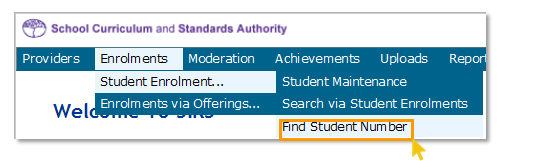
The Find Student Number directory will appear (see image below). Enter the student’s Family Name, Given Name and Date of Birth.
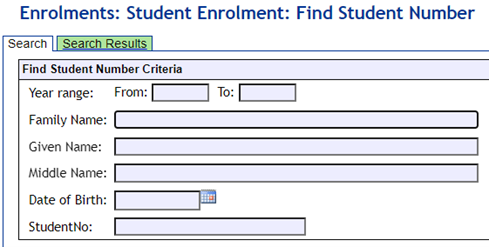
- Click Search. If the information you have entered exactly matches the information in SIRS, you will find a result even if the student is not at your school (see image below).
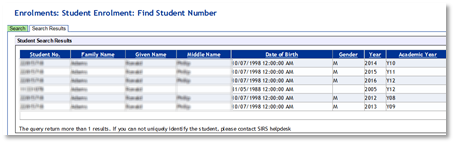
If the details you have requested are different from the information in SIRS (e.g. date of birth is different, Jackie is spelt as Jacky), no information will be found. If you are unable to locate a student number, please email numbers@scsa.wa.edu.au and provide the student’s:
- Family Name
- Given Name
- Date of Birth
- Academic Year
- Previous School (if known).
Please include your provider code in the email.
Troubleshooting: Search WASN
- What happens if the requested information does not show?Email numbers@scsa.wa.edu.au and provide the student name, academic year and date of birth.
- What happens when a single year (e.g. 2022 to 2022) is entered in the date range?Only a result for that year will be returned.
- What does it mean when the Department of Education is shown as the student’s main provider?
It means the student is likely to be under a Notice of Arrangements or may have been on the Whereabouts Unknown List (more likely with Years K–10).
Registration of students in SIRS in 2025
Contact
Data Services (08) 9273 6352
dataservices@scsa.wa.edu.au
Schools and other education providers are advised that in 2025, National Assessment Program for Literacy and Numeracy (NAPLAN) tests will be conducted from Wednesday, 12 March to Monday, 24 March 2025.
To ensure there are no delays in processing student data for NAPLAN, Online Literacy and Numeracy Assessment (OLNA) or Brightpath, please note the following important dates for the upload of Student Registration and Demographic (SRGDG) files to the Student Information Records System (SIRS) in 2025.
Thursday, 13 February 2025 is the due date for student registrations in 2025 for Years 3, 5, 7, 9, 11 and 12.
- 2025 registration and demographic information for students in Years 3, 5, 7 and 9 (required for NAPLAN) (via SRGDG file)
- 2025 registration and demographic information for Years 11 and 12 students (required for OLNA) student lists and password generation (via SRGDG file)
- 2025 registration information for all teachers where students attend schools using Brightpath (via THREG file).
After Thursday, 13 February 2025, only new school enrolments for NAPLAN can be registered in SIRS until Thursday, 20 February 2025.
After Thursday, 20 February 2025, it will not be possible for school data to be transferred to the NAPLAN platform in bulk and schools will need to enter students into the NAPLAN platform manually.
Monday, 24 February 2025
- OLNA student login details (Years 11 and 12 students) will be available to schools/providers.
Students not registered in SIRS and participating in OLNA may have a delay in receiving their user login and password details.
Thursday, 3 April 2025
- Registration and demographic information for all remaining students in Kindergarten, Pre‑primary and Years 1, 2, 4, 6, 8 and 10 to be uploaded by this date (via SRGDG file).
Please note we do not issue numbers for pre-Kindergarten students.
The SRGDG should be updated and uploaded regularly throughout the year. At a minimum, it is recommended that schools upload their student registration file at the beginning of each term. This will ensure any new students to the school are recorded in SIRS as well as update the status of any students who have left the school.
Details of how to register students via the SRGDG file may be found in Section 4 of the Data Procedures Manual (Data Procedures Manual).
For all schools that have students participating in the Brightpath Program, see Section 5 of the Data Procedures Manual for assistance with uploading the Teacher Registration File (THREG).
If you require Western Australian student numbers (WASN), please send an email to numbers@scsa.wa.ed.au opens in new window.
Schools are requested to include their school code in any correspondence.
Western Australian student number requests for 2025
Contact
Data Services (08) 9273 6352
numbers@scsa.wa.edu.au
dataservices@scsa.wa.edu.au
Schools are advised that all current students in Western Australia should have been allocated a Western Australian student number (WASN) and be registered with the School Curriculum and Standards Authority (the Authority). This number remains with the student throughout their school life. Schools need to recognise the importance of the WASN to avoid duplication of records and maintain the continuity of student data.
From Monday, 21 October 2024, schools are only able to request WASNs through the Student Information Record System (SIRS) for Kindergarten students commencing in 2025.
If a student other than Kindergarten arrives at your school from another WA school, please check to see if they have a WASN first using the ‘Search for WASN’ process – this is explained in ‘How to Search for WA student numbers in SIRS’ in this circular. For new students commencing in 2025 who do not have a WASN, schools should request a new number beginning in January 2025.
Please note that the Authority does not issue numbers for pre-Kindergarten students.
If you cannot locate a number, contact numbers@scsa.wa.edu.au and give details of the student’s legal family name, legal given name, date of birth and academic year. It is also useful to include your school code in any correspondence. If schools request a WASN for a student who already has a number, the correct WASN will be sent to schools.
All secondary schools with a Year 7 intake can send a complete list (spreadsheet) of Year 7 students entering their school in 2025, including the student’s legal family name, legal given name and date of birth and the Authority will look up the WASNs on their behalf.
A reminder that instructions about how to register students can be found in the Data Procedures Manual 2024 (Data Procedures Manual) with links to assist schools using Integris/Reporting to Parents (RTP), Civica Maze, SEQTA, Synergetic, Administration of Schools (AoS) and Excel.
School Curriculum and Standards Authority Circulars in 2025
Contact
Jo Merrey (08) 9273 6348
Jo.Merrey@scsa.wa.edu.au
In 2025, the School Curriculum and Standards Authority Circulars will realign to focus on readers in primary and secondary schools.
Realigning the Circulars from Kto10 and 11to12 to Kto6 and 7to12 provides an opportunity to focus content that may be more relevant to primary and secondary contexts.
The realignment will allow for targeted messaging. In particular, the Kto6 Circular will allow for the inclusion of a focus on highlighting resources and support materials.
In the initial stage of the realignment, current subscribers to the Kto10 Circular will be directed to the Kto6 Circular and current subscribers to the 11to12 Circular will be directed to the 7to12Circular.
Both circulars will continue to be on the same page and subscribers will be able to navigate freely between the accordions.
More information about updating subscriptions will be sent to current subscribers and schools early in 2025.