General
Looking for SCSA student numbers?
Contact
Lynn Galbraith (08) 9273 6702
lynn.galbraith@scsa.wa.edu.au
If a student arrives at your school from another school in Western Australia – or even from overseas/interstate – you have the ability to search in the Student Information Records System (SIRS) for that student’s SCSA student number. You only need the student’s family name, given name and date of birth.
Go to Enrolments > Student Enrolment > Student Maintenance > Find Student Number.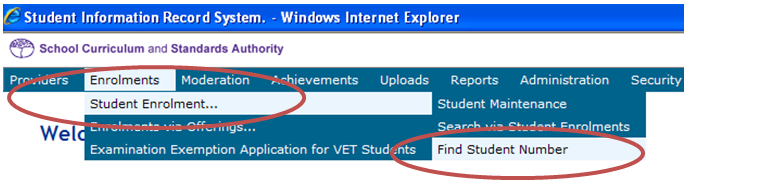
Enter the year range up to 2014 until all registrations are completed, and then you can enter up to 2015.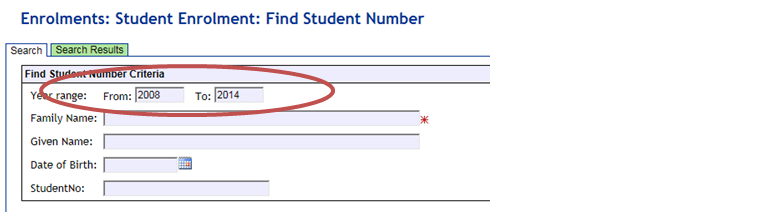
Enter the student’s family name, given name and date of birth (the date of birth is not mandatory).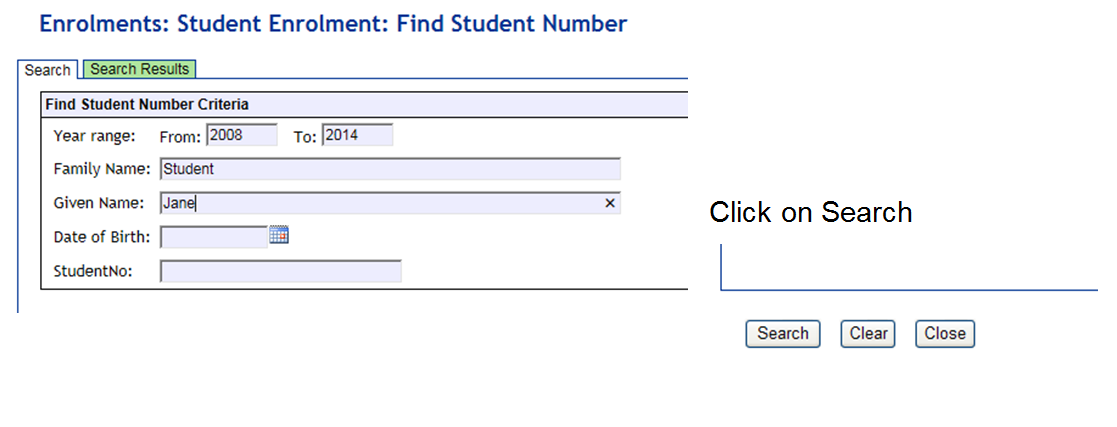
If the information you have entered exactly matches the information in SIRS, you will find a result, even if the student is not at your school.
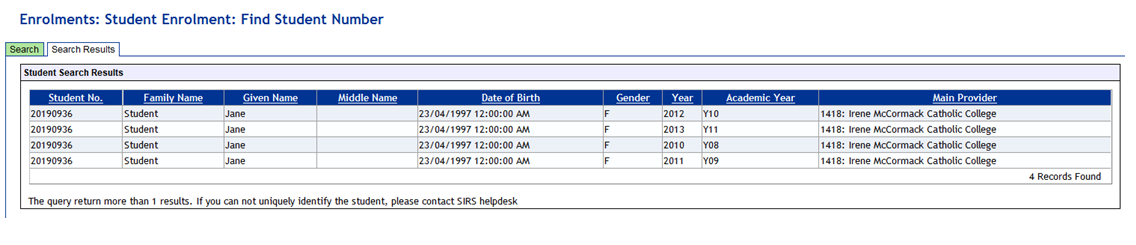
In the example above, the record shows that the student has been attending a certain school for the past four years. In addition to this information, simply by narrowing the search dates and entering 2014 to 2014 in the date range (for John Student in this example), the following information is returned:
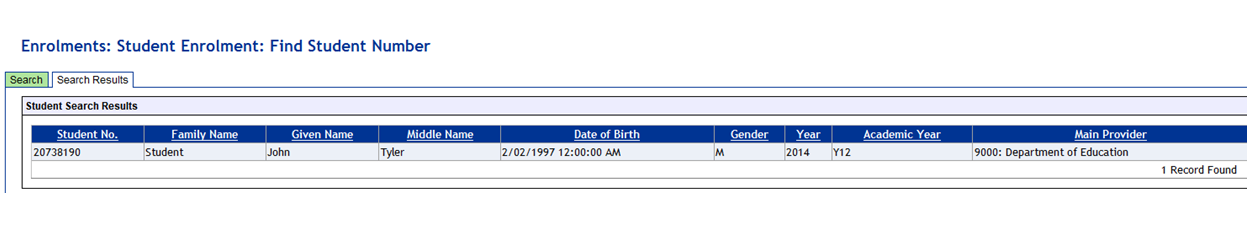
If there are any differences in your information to the information in SIRS (e.g. date of birth is different, John is spelt as Jon, etc….) then no information will be found.
In this instance, please email to numbers@scsa.wa.edu.au and request the information required. You must include:
| First name | Surname | Date of Birth | Academic Year | Previous School (If known) |
John | Student | 2/02/1997 | Year 12 | ? |
The information given above for John shows that his main provider in 2014 was the (Department of Education). This would mean he was probably under a Notice of Arrangements, or may have been on the Whereabouts Unknown List (more likely with Years 8, 9 and 10).
Once all registrations are complete in SIRS (the deadline is 20 March 2015), you will be able to search using 2015 as the calendar year. This will then give you the student’s previous school and you will know where to send the transfer note.
Student registrations due 20 March 2015
Contact
Lynn Galbraith (08) 9273 6702
lynn.galbraith@scsa.wa.edu.au
Schools are reminded that their Student Registration and Demographic (SRGDG) File for Years 7, 8, 9, and 12 should be uploaded by Friday, 20 March 2015.
Schools are also reminded to upload this file regularly throughout the year with any changes to student data. The Authority thanks those schools that uploaded their Year 10 and Year 11 student registration information by 19 February.
The instructions to assist schools to register students are outlined in the various sections of the Data Procedures Manual or online at http://www.scsa.wa.edu.au/internet/Publications/Data_Procedures_Manual
| Section 1 | A Guide to using the Student Information Records System (SIRS) |
| Part 2-SIRS instructions for requesting student numbers | |
| Part 6-SIRS instructions for uploading student registration and demographic information | |
| Part 7-SIRS instructions for producing reports to verify student registration and demographic information | |
| Section 9.2 | RTP (Reporting to Parents) instructions for extracting student registration and demographic information |
| Section 10 | MAZE instructions for extracting student registration and demographic information |
| Section 11.2 | EXCEL instructions for creating a CSV file of student registration and demographic information |
Warning messages
When uploading the SRGDG to SIRS, please note any warning messages. Please contact the Authority to fix any issues and thus avoid errors when uploading enrolments to SIRS.
The following warning message may be displayed:
Warning occurred on record: 24 (Student: 12345678: Smith, Sally Ann Of Birth 08/09/1995). The following errors were found in the record:
- This record has been ignored as you are not defined in SIRS as the Main Provider of the Student. Only the Main Provider can update Student Registration details. If you are the Main Provider of the Student, you will need to contact the School Curriculum and Standards Authority to get this changed.
This signifies that the student is either registered at another school or is under a Notice of Arrangements and should be on your former roll.
If the student is currently attending your school, please contact the Data Services team at the Authority and request the student be transferred to your school.
The following warning message may also be displayed:
Warning occurred on record: 95 (Student: 12345678: Smith, Sally Ann Of Birth 08/09/1995). The following errors were found in the record:
- This record has been ignored as the academic year of student with student number 12345678 does not match with the current record. Please contact the School Curriculum and Standards Authority for further assistance.
This message may signify the following:
- the student has come to you from another school where he/she was enrolled in a different academic year
- you are attempting to move the student from Year 12 to Year 11 at your school
- the student has left your school and gone to a different academic year at another school. The new school has already requested a transfer and academic year change.
Please contact the Authority’s Data Services team on 9273 6344 for advice on how this warning can be fixed.
If you require any further information or assistance with your student registrations, please contact Lynn Galbraith (details above).
Requests for Year 7 and Year 8 SCSA student numbers
Contact
Lynn Galbraith (08) 9273 6702
lynn.galbraith@scsa.wa.edu.au
Effective Thursday, 2 April 2015, schools will no longer be able to request 2015 Year 7 or Year 8 SCSA student numbers automatically through the Student Information Record System (SIRS).
This temporary change in procedure will reduce duplication of Year 7 and Year 8 student records in SIRS. The process will be re-activated in late 2015 in preparation for the 2016 intake of Year 7s.
Schools with new students are requested to:
- use the search function in SIRS to see if the student has already been allocated a number (see this circular – Looking for SCSA student numbers), or
- contact the previous school of the student to obtain the number.
If this proves unsuccessful, then schools are advised to email numbers@scsa.wa.edu.au, giving your school code, student full name, date of birth and academic year. A new number will be issued for the student if one has not already been allocated.
The Authority will contact the school by email when it discovers a student has a duplicate number. The school will need to update its student database accordingly. Failure to make this update will mean that further data uploads to SIRS will produce an error message.
P-10 Alternative Curriculum Recognition Process
Contact
Juanita Healy (08) 9273 6375
Juanita.healy@scsa.wa.edu.au
P-10 Alternative Curriculum Recognition Process
The Western Australian Curriculum and Assessment Outline sets out the knowledge, understanding, skills, values and attitudes that students are expected to acquire and guidelines for the assessment and reporting of student achievement.
Application by schools and education providers for recognition of an alternative curriculum (and/or reporting on student achievement) that aligns with the Western Australian Curriculum and Assessment Outline should be made to the Authority, using the following templates:
- Nationally Recognised Curriculum Template
- Notice of Intention Template – information to present for a notice of intention
- Submission Template – information to present for a submission for assessment.
These procedures and templates, accessible via the Western Australian Curriculum and Assessment Outline (athttp://k10outline.scsa.wa.edu.au/Curriculum_k-10/Western_Australian_Curriculum/Alt_Curriculum_Recognition), provide organisations with a framework of questions to be addressed with supportive documentation so that the Recognition Review Panel, reporting to the Authority, can make this assessment.
The timeline setting out key dates for the 2015 Alternative Curriculum Recognition process, along with detailed information about the process, is also available in the Outline.