Kto10 Circulars
October 2017
General Information, SIRS and Enrolments
Secondary Deputy Principals and Senior Administrators Briefings
Contact
Maureen Lorimer (08) 9273 6397 [Tuesday, Wednesday & Friday]
maureen.lorimer@scsa.wa.edu.au
Secondary Deputy Principals and senior administrators are advised that that the Authority will be hosting a series of briefings in Term 4, 2017.
The briefings will assist Deputy Principals and Senior Administrators in managing curriculum and assessment related activities at their school in Years 7 – 12.
Matters to be discussed include implementation of the Western Australian Curriculum and Assessment Outline, updated information regarding moderation activities for 2018 and tools to assist schools with assessment practices and policy specific to senior schooling. The briefings are not subject specific and as such are not aimed at Heads of Learning Areas/curriculum leaders.
The briefings will be held at venues throughout metropolitan and regional WA in the period 13 November to 27 November 2017. For those unable to attend, a video presentation will be made available on the Authority’s website: www.scsa.wa.edu.au.
If you require further information please contact Maureen Lorimer, Principal Consultant on
9273 6397 (Tuesday, Wednesday and Friday) or email: Maureen.Lorimer@scsa.wa.edu.au.
To register please follow the link below:
https://www.scsa.wa.edu.au/events/secondary-deputy-principals-and-senior-administrators-briefings
How to Search for WA Student Numbers in SIRS
Contact
Lynn Galbraith (08) 9273 6702
lynn.galbraith@scsa.wa.edu.au
numbers@scsa.wa.edu.au
If a student arrives at your school from another school in Western Australia, or even from overseas/interstate, you have the ability to search in the Student Information Records System (SIRS) for that student’s Western Australian Student Number (WASN) using a surname, given name and date of birth.
All student registrations are recorded in SIRS by the end of March. After this time, you will be able to search for students including the student’s previous school/s. You will know where to send a transfer note, if required.
- Hover over Enrolments in the menu bar.
- Click on Student Enrolment > Student Maintenance > Find Student Number (see image below).
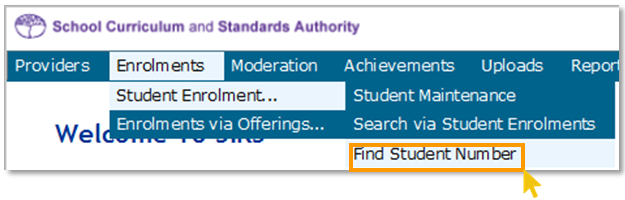
The Find Student Number directory will appear (see image below). Enter the student’s Family Name, Given Name and Date of Birth.
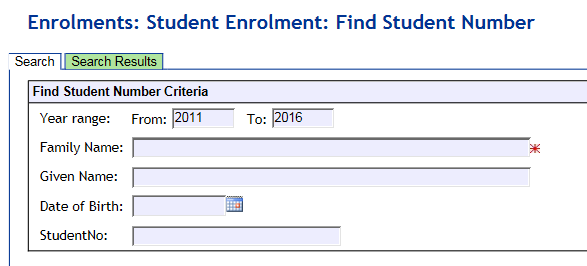
- Click Search.If the information you have entered exactly matches the information in SIRS, you will find a result even if the student is not at your school (see image below).
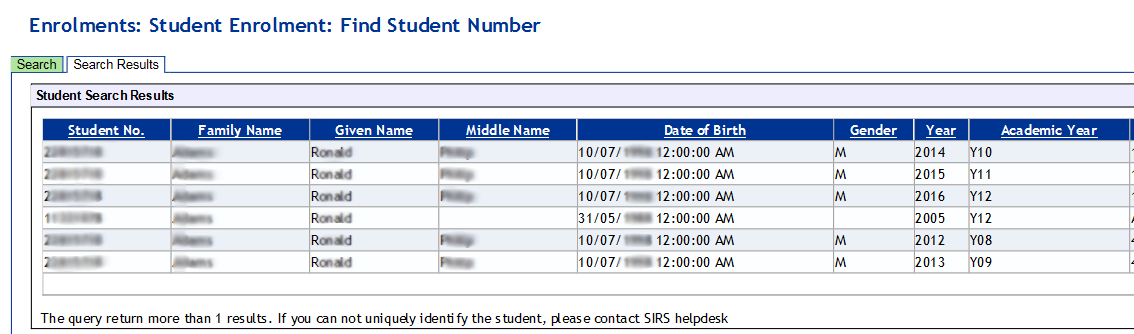
If the details you have requested are different from the information in SIRS (e.g. date of birth is different, Jackie is spelt as Jacky etc.), no information will be found. In this case, please email numbers@scsa.wa.edu.au and provide the student’s:
- Family name (Surname)
- Given Name (First name)
- Date of Birth
- Academic Year
- Previous School (if known).
Troubleshooting: Search WASN
- What happens if the requested information does not show?Email numbers@scsa.wa.edu.au and provide student name, academic year and date of birth.
- What happens when a single year (for example, 2012 to 2012) is entered in the date range? Only a result for that year will be returned.
- What does it mean when the Department of Education is shown as the student’s main provider?
It means the student is likely to be under a Notice of Arrangements or may have been on the Whereabouts Unknown List (more likely with Years 7, 8, 9 and 10).
Introduction to SIRS 2018
Contacts
Lynn Galbraith (08) 9273 6702
lynn.galbraith@scsa.wa.edu.au opens in new window
Rick Browner (08) 9273 6386
rick.browner@scsa.wa.edu.au
Kerry Tarrant (08) 9273 6770
kerry.tarrant@scsa.wa.edu.au
Limited places are available for secondary school staff, using the Student Information Records System (SIRS), to attend a familiarisation seminar at the School Curriculum and Standards Authority. The seminar is aimed at new and existing secondary school users who have not previously attended a seminar.
Ideally, two staff members should attend: the clerical staff member who may be responsible for maintaining the changes on the school database and the Deputy or Associate Principal who is responsible for timetable changes for students.
The seminar will cover the basic operations and functions of SIRS. This includes data transfer and the generation of reports which enable the information transferred to SIRS to be checked.
The seminar will be approximately two and a half hours duration. Participants will log into SIRS using their own school login and password.
There will be four sessions available prior to school commencing in 2018, which may be preferable for staff in remote and country Western Australia.
Seminar dates and times (2018)
Day/Date | AM | PM |
Thursday 18 January 2018 | 9.00–11.30 | 1.00–3.30 |
Wednesday 24 January 2018 | 9.00–11.30 | 1.00–3.30 |
Monday 5 February 2018 | 9.00–11.30 | 1.00–3.30 |
Friday 9 February 2018 | 9.00–11.30 | 1.00–3.30 |
Tuesday 13 February 2018 | 9.00–11.30 | 1.00–3.30 |
Monday 19 February 2018 | 9.00–11.30 | 1.00–3.30 |
More sessions may be provided if these sessions are fully booked.
Registrations can be made online at
https://www.scsa.wa.edu.au/events/SIRS_intro
The seminars will be held in the Mason Bird Building Training Room 1 at 303 Sevenoaks Street, Cannington. Further details will be supplied to participants once registered.
In previous years, two sessions were held in Bunbury for South West participants, and if we have enough interest for 2018, it may be possible to conduct sessions there again. Please contact Lynn.Galbraith@scsa.wa.edu.au if you would be interested in attending SIRS familiarisation in Bunbury.
Sessions were also funded in 2017 by schools in Port Hedland, Kalgoorlie and Geraldton – and any future sessions in these areas would include a session dedicated to primary schools only.
Registration of student on the Student Information Records System (SIRS) in 2018
Contacts
Lynn Galbraith (08) 9273 6702
lynn.galbraith@education.wa.edu.au opens in new window
Rick Browner (08) 9273 6386
rick.browner@education.wa.edu.au opens in new window
dataservices@scsa.wa.edu.au
Schools and other education providers are asked to note the following important dates as the last date for the initial upload of student registration and demographic information to SIRS in 2018. Please do not leave it until the last date to upload your data.
Thursday 15 February 2018
- Initial 2018 registration and demographic information for Years 10–12 students (required for Online Literacy and Numeracy Assessment (OLNA) student lists and password generation).
- Initial 2018 registration and demographic information for ALL Kindergarten–Year 6 students where these students attend schools either administering NAPLAN online or delivering Brightpath.
- Initial 2018 registration and demographic information for all Year 7 and Year 9 students where these students attend schools administering NAPLAN online.
Thursday 15 March 2018
- Registration and demographic information for Years 7–9 students where these students attend schools not administering NAPLAN online is due to be uploaded on Thursday, 15 March 2018.
Thursday 12 April 2018
- Registration and demographic information for Kindergarten-Year 6 students where these students attend schools not administering NAPLAN online is due to be uploaded on Thursday, 12 April 2018.
Updates to registration and demographic information should be uploaded into SIRS on a regular basis for the remainder of the year.
Details of how to register students will be provided in the updated Data Procedures Manual 2018, with links to assist schools using Reporting to Parents, MAZE, and Excel. There is also a separate Student Registration Procedures Manual 2018 – Primary Students found at https://www.scsa.wa.edu.au/__data/assets/pdf_file/0009/349641/Student-Registration-Procedures-Manual-2017-Primary-Students-web-version.PDF to assist primary schools with creating and uploading their Student Registration and Demographic File (SRGDG).
Schools who have never previously registered their students with the Authority will be contacted during 2018 with instructions on how to request and allocate the WASN and how to upload an SRGDG to SIRS.
Requesting WA student numbers (WASN)
WASNs for Kindergarten students ONLY can be requested directly through SIRS from the commencement of Term 4 2017. Please see instructions in the Section 3.3 of the Student Registration Procedures Manual 2018 – Primary Students found in the above link.
Schools where most students already have a WASN and new students have enrolled who require a number, please check first using the ‘Search for WASN’ process – explained in ‘How to Search for WA Student Numbers in SIRS’ in this Circular. If you cannot locate a number, then contact numbers@scsa.wa.edu.au and give details of the student’s legal surname, legal first name, date of birth and academic year.
To request WA student numbers, where you have a large number of students requiring numbers, please send a spreadsheet containing the students’ surname, first name, date of birth and academic year to numbers@scsa.wa.edu.au and a check will be made before returning with allocated numbers and a request made for new numbers where appropriate.
Schools are requested to include their school code in any correspondence.