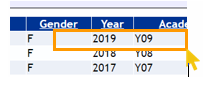Kto10 Circulars
February 2020
Teaching and Assessment
2020 Year 6 and Year 7 Moderation
Contact
Mandy Hudson (08) 9273 6755
Mandy.Hudson@scsa.wa.edu.au
Schools are advised that the Board of the School Curriculum and Standards Authority (the Authority) has approved the continuation of Year 6 and Year 7 moderation, and the expansion of the learning areas involved for 2020.
The learning areas, and subjects where applicable, are identified in the table below:
English | Humanities and Social Sciences |
Health Education | Physical Education |
Mathematics | Science |
Technologies (Design and Technologies) | The Arts (Visual Arts) |
Schools registering to participate in the 2020 moderation process will need to consider the curriculum content that will be covered in the learning area moderation task for each year to plan and sequence their teaching and learning. This will ensure the relevant prior learning has taken place before the administration of the moderation task in Term 2 or Term 3 depending on the learning area.
Information regarding 2020 Year 6 and Year 7 Moderation, including learning area content for the common assessment task, and how to register, can be located on the Authority website using the link below:
https://www.scsa.wa.edu.au/events/2020-year-6-and-year-7-moderation2 opens in new window.
Assessment Task Workshops for 2020 Year 6 and Year 7 Moderation
Contact
Mandy Hudson (08) 9273 6755
Mandy.Hudson@scsa.wa.edu.au
Schools are advised that learning area assessment task workshops are being conducted to support schools registered to participate in the School Curriculum and Standards Authority’s (the Authority) 2020 Year 6 and Year 7 Moderation.
The learning area workshops will focus on:
- briefing participating teachers on the timeline for the 2020 process
- unpacking the assessment task and marking key
- preparing teachers to administer the task, including prior learning
- discussing the requirements and expectations for the moderation meetings to be conducted in Term 3 this year.
The workshop schedule for each learning area is now available on the Authority’s website using the link below:
https://www.scsa.wa.edu.au/events/2020-year-6-and-year-7-moderation2 opens in new window.
Attendance is not compulsory at these workshops but is highly recommended for all teachers who have registered to participate in the 2020 moderation process. Teachers who are unable to attend the task workshops will still be provided with the essential information required to participate effectively in the moderation process.
Schools can still register to participate in the 2020 Year 6 and Year 7 moderation process. Once teachers have registered to participate in the process, an email will be sent offering the relevant learning area assessment task workshop.
New Languages Sample Teaching and Learning Outlines Year 5
Contact
Adriana Douglas (08) 9273 6784
Adriana.Douglas@scsa.wa.edu.au
Schools are advised the School Curriculum and Standards Authority (the Authority) has published new Languages sample teaching and learning outlines to support the implementation of the Languages curriculum.
Teaching support materials can be accessed through the link below:
https://k10outline.scsa.wa.edu.au/home/teaching/teaching-support-materials opens in new window.
The links below provide access to the new support materials for Languages:
Sample Teaching and Learning Outlines | |
Title | Link |
Chinese: Second Language Year 5 Sample Teaching and Learning Outline | |
Italian: Second Language Year 5 Sample Teaching and Learning Outline | |
Year 5 Sample Teaching and Learning Outlines for French: Second Language, German: Second Language, Indonesian: Second Language and Japanese: Second Language have previously been published.
Sample assessment tasks for Pre-primary to Year 10 have previously been published by the Authority to support the implementation of the Languages curriculum.
Assessment support materials can be accessed through the link below:
https://k10outline.scsa.wa.edu.au/home/assessment/assessment-activities opens in new window.
General Information, SIRS and Enrolments
2020 Key Messages – Secondary School Leader Briefings
Contact
Sven Sorenson (08) 9273 6390
Sven.Sorenson@scsa.wa.edu.au
Secondary school principals, deputy principals and heads of learning area are invited to register to attend a briefing about the School Curriculum and Standards Authority's 2020 Key Messages.
The briefings will be organised to provide updates on the Western Australian Curriculum and Assessment Outline for Years 7 – 10 and the WACE 2020.
The Authority’s Executive Director, Allan Blagaich and senior members of his executive team will present the briefings across the State, in February, March, April and May.
Date | Location | Times |
Wednesday 26 February | Esperance Senior High School | 1.00 pm – 3.00 pm |
Thursday 27 February | Karratha Senior High School | 1.00 pm – 3.00 pm |
Tuesday 3 March | Albany Senior High School | 1.00 pm – 3.00 pm |
Wednesday 4 March | Narrogin Senior High School | 1.00 pm – 3.00 pm |
Monday 9 March | Geraldton Senior High School | 1.00 pm – 3.00 pm |
Wednesday 11 March | Northam Senior High School | 1.00 pm – 3.00 pm |
Thursday 12 March | Bunbury Senior High School | 1.00 pm – 3.00 pm |
Friday 13 March | Cape Naturaliste College, Busselton | 1.00 pm – 3.00 pm |
Tuesday 17 March | Broome Senior High School | 1.00 pm – 3.00 pm |
Wednesday 25 March | South Metropolitan, Willow Pond | 9.30 am – 11.30 am |
Thursday 26 March | South Metropolitan, Willow Pond | 9.30 am – 11.30 am |
Friday 27 March | North Metropolitan, Bendat Centre | 1.00 pm – 3.00 pm |
Tuesday 31 March | North Metropolitan, Bendat Centre | 1.00 pm – 3.00 pm |
Wednesday 1 April | Kalgoorlie Eastern Goldfields College | 1.00 pm – 3.00 pm |
Monday 4 May | International School Webinars | 1.00 pm – 3.00 pm |
Register now at https://www.scsa.wa.edu.au/events/2020-key-messages-secondary-school-leader-briefings opens in new window.
How to Search for a WASN in SIRS
Contact
Data Services (08) 9273 6344
numbers@scsa.wa.edu.au
If a student arrives at your school from another school in Western Australia, or even from overseas/interstate, you have the ability to search in the Student Information Records System (SIRS) for that student’s Western Australian Student Number (WASN) using a family name, given name and date of birth.
Please refer to the August-2 2019 circular item regarding registration and enrolment of P–10 students transferring between schools in Western Australia. Schools are reminded that students in Western Australia transferring between schools midway through the calendar year must remain enrolled in their current academic year. By checking a student number the system will also give you a student’s current academic year.
Upon registration, schools should check SIRS for the student’s previous school details and ensure students are enrolled to continue in the same academic year as they were in at their previous school. This ensures students continue with their current year-level studies within the Western Australian Curriculum and Assessment Outline.
All student registrations are recorded in SIRS by the end of Term 1. After this time, you will be able to search for students including the student’s previous school/s. You will know where to send a transfer note, if required.
- Hover over Enrolments in the menu bar.
- Click on Student Enrolment > Student Maintenance > Find Student Number (see image below).
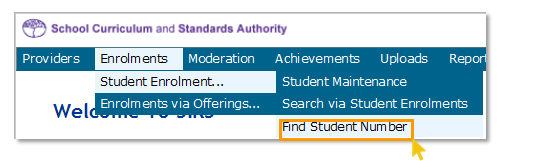
The Find Student Number directory will appear (see image below). Enter the student’s Family Name, Given Name and Date of Birth.

- Click Search.If the information you have entered exactly matches the information in SIRS, you will find a result even if the student is not at your school (see image below).
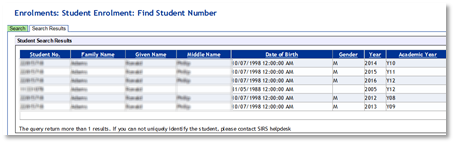
If the details you have requested are different from the information in SIRS (e.g. date of birth is different, Jackie is spelt as Jacky), no information will be found. In this case, please email numbers@scsa.wa.edu.au and provide the student’s:
- Family Name (Surname)
- Given Name (First Name)
- Date of Birth
- Academic Year
- Previous School (if known).
Troubleshooting: Search WASN
- What happens if the requested information does not show?Email numbers@scsa.wa.edu.au and provide student name, academic year and date of birth.
- What happens when a single year (e.g. 2012 to 2012) is entered in the date range?Only a result for that year will be returned.
- What does it mean when the Department of Education is shown as the student’s main provider?
It means the student is likely to be under a Notice of Arrangements or may have been on the Whereabouts Unknown List (more likely with Years 7, 8, 9 and 10).
Registration of students on SIRS in 2020
Contact
Data Services (08) 9273 6344
dataservices@scsa.wa.edu.au
Schools and other education providers are asked to note the following important dates as the last date for the initial upload of student registration and demographic information to the Student Information Records System (SIRS) in 2020. Please do not leave it until the last date to upload your data.
Thursday, 13 February 2020
- Initial 2020 registration and demographic information for Years 10–12 students (required for Online Literacy and Numeracy Assessment (OLNA) student lists and password generation (via SRGDG file).
- Initial 2020 registration and demographic information for students in Years 3, 5, 7 and 9 (required for National Assessment Program for Literacy and Numeracy (NAPLAN) (via SRGDG file).
- Initial 2020 registration and demographic information for all Kindergarten – Year 6 students where these students attend schools using Brightpath (via SRGDG file).
- Initial 2020 registration information for all teachers where students attend schools using Brightpath (via THREG file).
Thursday, 9 April 2020
- Registration and demographic information for all remaining Kindergarten – Year 8 students other than those listed above is due to be uploaded by Thursday, 9 April 2020.
Updates to registration and demographic information should be uploaded into SIRS on a regular basis for the remainder of the year.
Details of how to register students are provided in the updated Data Procedures Manual 2020 opens in new window with links to assist schools using Reporting to Parents, MAZE, and Excel. There is also a separate Student Registration Procedures Manual found at https://www.scsa.wa.edu.au/sirs-info/primary-schools opens in new window to assist primary schools with creating and uploading their Student Registration and Demographic File (SRGDG).
Schools are requested to include their school code in any correspondence.
WASN requests for 2020
Contact
Data Services (08) 9273 6344
numbers@scsa.wa.edu.au
All current students in Western Australia (WA) should have been allocated a Western Australian Student Number (WASN), and be registered with the School Curriculum and Standards Authority (the Authority). This number remains with the student throughout their school life. Schools need to recognise the importance of the WASN to avoid duplication of records and maintain continuity of student data.
In 2020 schools will only be able to request WASNs through the Student Information Record System (SIRS) for Kindergarten students commencing in 2020. If a student other than Kindergarten arrives at your school from another WA school, please check to see if they have a WASN first using the ‘Search for WASN’ process – explained in ‘How to Search for WA Student Numbers in SIRS’ in this circular.
If you cannot locate a number, then contact numbers@scsa.wa.edu.au and give details of the student’s legal surname, legal first name, date of birth and academic year. It is also useful to include your school code in any correspondence.
All secondary schools with a Year 7 intake can send a complete list (spreadsheet) of Year 7 students entering their school, including the student’s legal surname, legal first name and date of birth and the Authority will look up the numbers on their behalf.
A reminder that details of how to register students can be found in the Data Procedures Manual 2020 opens in new window with links to assist schools using Integris (RTP), Civica Maze, and Excel and for Primary Schools the Student Registration Procedures Manual found at https://www.scsa.wa.edu.au/sirs-info/primary-schools opens in new window. There is also a Guide to uploading Student Registration and Demographic (SRGDG) file found at PDFhttps://www.scsa.wa.edu.au/__data/assets/pdf_file/0004/349636/GUIDE-TO-UPLOADING-STUDENT-REGISTRATION-AND-DEMOGRAPHIC-FILE.pdf opens in new window and some online training videos found at https://www.scsa.wa.edu.au/sirs-info/primary-schools opens in new window.
New Process: Recognition of student achievement in ATAR course units for Year 10 students in 2022 (Year 8, 2020)
Contact
Kerry Tarrant (08) 9273 6770
Kerry.Tarrant@scsa.wa.edu.au
The revised process requires schools to identify students in Year 8 (2020) and to submit the amended application form demonstrating how the Year 9 and Year 10 Western Australian curriculum, will be compacted and how student achievement within the Western Australian Curriculum and Assessment Outline will be reported.
Schools should apply only if the studies are part of a longer term program for students who are:
- either gifted and talented or
- accelerated language students.
To apply for recognition and recording of student achievement in ATAR units for Year 10 students in 2022, the school needs to complete the Application for recording of enrolment and achievement in ATAR Units 1 and 2 for students in Year 10 in 2022 (Year 8, 2020) form, available on School Curriculum and Standards Authority (the Authority) website at http://www.scsa.wa.edu.au/forms/forms opens in new window.
For further information please refer to Section 7 in the WACE Manual 2020. This publication is available on the Authority website via the following link: https://www.scsa.wa.edu.au/publications/wace-manual opens in new window.
The completed application form is to be returned to the Senior Consultant – Certification, certification@scsa.wa.edu.au at the Authority, no later than Thursday, 19 November 2020.
Request to change academic year Pre-primary to Year 10
Contact
Kerry Tarrant (08) 9273 6770
Kerry.Tarrant @scsa.wa.edu.au
Schools are advised of a new online form Request to change academic year Pre-Primary to Year 10.
At times, schools may identify a student to be at another academic year and may request a change. To request a change the new online form must be completed.
The form Request to change academic year P-10 and detailed information can be found on the Authority website at https://www.scsa.wa.edu.au/forms/forms opens in new window under Registrations.
Please refer to the Pre-primary to Year 10: Teaching, Assessing and Reporting Policy and Policy Standards which communicates the mandatory requirements for teaching the Western Australian curriculum and for assessing and reporting on student achievement before submitting an application.
P-10 students transferring between schools in Western Australia
Schools are reminded that students in Western Australia transferring between schools midway through the calendar year must remain enrolled in their current academic year.
Upon registration, schools should check SIRS for the student’s previous school details and ensure students are enrolled to continue in the same academic year as they were in at their previous school. This ensures students continue with their current year-level studies within the Western Australian Curriculum and Assessment Outline.
Any queries please email dataservices@scsa.wa.edu.au.
Application for recording of enrolment and achievement in ATAR Units 1 and 2 for students in Year 10 in 2020
Contact
Kerry Tarrant (08) 9273 6770
Kerry.Tarrant@scsa.wa.edu.au
Permission must be obtained from the School Curriculum and Standards Authority (the Authority) for Year 10 students to enrol and have achievements in ATAR units 1 and 2 contribute towards the Western Australian Certificate of Education (WACE).
Schools are reminded that the Authority requires all schools to implement the Western Australian Curriculum and Assessment Outline to meet the learning needs of all students.
The Pre-primary to Year 10: Teaching, Assessing and Reporting Policy and Policy Standards communicate the mandatory requirements for teaching and assessing the Western Australian (WA) curriculum and for reporting on student achievement.
Schools should apply only if the studies are part of a longer term program for students who are:
- either gifted and talented; or
- accelerated language students.
To apply for recognition and recording of student achievement in ATAR units for Year 10 students in 2020, the school needs to complete the Application for recording of enrolment and achievement in ATAR Units 1 and 2 for students in Year 10 in 2020 form, available on the Authority website at https://www.scsa.wa.edu.au/forms/forms opens in new window.
The completed application form is to be returned to the Authority by Thursday, 5 March 2020.
Application to study ATAR Units 3 and 4 and sit the 2020 ATAR course examinations for students in Year 10, 2020
Contact
Kerry Tarrant (08) 9273 6770
Kerry.Tarrant@scsa.wa.edu.au
Permission must be obtained from the School Curriculum and Standards Authority (the Authority) for a student who is in Year 10 to study a pair of Year 12 ATAR units (Units 3 and 4) and sit an ATAR course examination without having studied Units 1 and 2.
A student who sits an examination for a particular Year 12 ATAR course in Year 10 must be exiting the course and will not be permitted to enrol in the Year 12 ATAR course (Units 3 and 4) and sit the ATAR course examination in Year 11 or 12.
To apply for recognition and recording of student achievement in ATAR Year 12 course units for Year 10 students in 2020, the school needs to complete the Application to study ATAR Units 3 and 4 and sit the 2020 ATAR course examinations for students in Year 10, 2020 form, available on the Authority website at https://www.scsa.wa.edu.au/forms/forms opens in new window.
Applications close Thursday, 2 April 2020. No changes will be made to student enrolments to study a pair of Year 12 ATAR units (Units 3 and 4) and sit the 2020 ATAR course examinations after this date.
Please note the following:
- to complete ATAR course Units 3 and 4, students are required to sit the ATAR course examination in that course. Students who do not sit the ATAR course examination will not have a course mark or grade recorded on their WASSA, nor will they receive an ATAR course report. Note: for ATAR courses with practical components, students must complete both the written and practical examinations
- applications are limited to exceptional circumstances
- this is only for students on accelerated pathways doing Units 3 and 4 of the course without having studied Units 1 and 2.
OLNA 2020 Round 1 – Preparations
Contact
OLNA helpdesk (08) 9273 6726
olna@scsa.wa.edu.au
Schools with Years 10 to 12 students are reminded about the following important dates and information.
OLNA 2019 Round 1 testing window
Component | Dates |
|---|---|
Writing | Tuesday 3 March – Thursday 5 March |
Numeracy and Reading | Tuesday 3 March – Friday 27 March |
Student and Staff preparations
Principals are reminded to complete the tasks in the Checklist for principals on page 27 of the OLNA Handbook. This includes:
- emailing the OLNA Declaration form to olna@scsa.wa.edu.au by Friday, 7 February. The OLNA Declaration form is available via https://senior-secondary.scsa.wa.edu.au/assessment/olna/schools opens in new window.
- identifying any students requiring disability adjustments and adding them to the OLNA Dashboard by Friday 14 February. The OLNA Dashboard can be accessed at https://assess.scsa.wa.edu.au/admin opens in new window.
Coordinators are reminded to complete the tasks in the Checklist for OLNA coordinators checklist on pages 30 – 31 of the OLNA Handbook. This includes
- ensuring any students requiring disability adjustments have been added to the OLNA Dashboard by Friday 14 February. The OLNA Dashboard can be accessed at https://assess.scsa.wa.edu.au/admin opens in new window.
- providing students, by Friday 21 February, with the OLNA Information for students sheet. A template copy is available via https://senior-secondary.scsa.wa.edu.au/assessment/olna/schools opens in new window. The OLNA Handbook is available via https://senior-secondary.scsa.wa.edu.au/assessment/olna/schools opens in new window.
Technical preparations
IT staff/Coordinators are reminded to conduct system and network checks as contained in the OLNA Test-delivery website user guide available via https://senior-secondary.scsa.wa.edu.au/assessment/olna/schools opens in new window under OLNA Test-Delivery Website User Guide.
OLNA publications and forms
All OLNA publications and forms are available from the Authority website at
https://senior-secondary.scsa.wa.edu.au/assessment/olna/schools opens in new window.