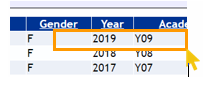Kto10 Circulars
July 2020
Teaching and Learning
New Judging Standards Materials
Contact
Mandy Hudson (08) 9273 6755
Mandy.Hudson@scsa.wa.edu.au
Schools are advised the School Curriculum and Standards Authority (the Authority) has published the Judging Standards Materials to support the implementation of the Western Australian Curriculum and Assessment Outline.
Judging Standard Materials are located in the Authority’s extranet and require a login.
https://k10outline.scsa.wa.edu.au/home/assessment/judgingstandards
Year | Title |
English | |
Year 3 Writing | Invent a new sport |
Year 3 Writing | Excursion recount |
Year 5 Writing | Do we really need homework? |
Year 5 Viewing | Salience in picture books |
Year 7 Writing | Writing a myth |
Year 7 Reading | Written response to a novel |
Year 8 Writing | News article on Harry Potter and the Philosopher’s Stone |
Year 8 Viewing | Essay on Film |
Year 9 Reading | Analytical essay on the novel Holes |
Year 10 Reading | Analytical essay on poetry |
Humanities and Social Sciences | |
Year 9 | Australian and China’s Government |
Languages – Chinese: Second Language | |
Year 9 | School life in China and Australia |
Languages – French: Second Language | |
Year 10 | Une lettre a moi-meme |
Languages – Indonesian: Second Language | |
Year 9 | Kepada sahabat pena saya |
Languages – Italian: Second Language | |
Year 8 | Saluti da Orvieto |
Year 10 | Evviva la lingua |
Year 10 | La salute dei giovani |
Media Arts | |
Year 3 | Magic Beans |
Year 7 | Response |
These materials complement the existing Judging Standards Materials that have previously been published by the Authority to support the implementation of Western Australian Curriculum and Assessment Outline.
New Digital Technologies Teacher Support Materials Pre-primary to Year 2 and Year 6
Contact
David Donnelly (08) 9273 6350
David.Donnelly@scsa.wa.edu.au
Schools are advised the School Curriculum and Standards Authority (the Authority) has published new Digital Technologies sample teaching and learning outlines to support the implementation of the Technologies.
Teaching support materials are accessed through the link below:
https://k10outline.scsa.wa.edu.au/home/teaching/teaching-support-materials.
Assessment support materials are accessed through the link below:
https://k10outline.scsa.wa.edu.au/home/assessment/assessment-activities.
The links below provide access to the new support materials for Digital Technologies.
Title | Link |
Sample Teaching and Learning Outline | |
Digital Technologies Pre-primary Sample Teaching and Learning Outline | |
Digital Technologies Year 1 Sample Teaching and Learning Outline | |
Digital Technologies Year 2 Sample Teaching and Learning Outline | |
Digital Technologies Year 6 Sample Teaching and Learning Outline |
These materials complement the existing sample teaching and learning outlines and sample assessment tasks that have previously been published by the Authority to support the implementation of the Technologies.
New Design and Technologies Teacher Support Materials for the primary years and Year 7
Contact
Antoniett Halden (08) 9273 6791
Antoniett.Halden@scsa.wa.edu.au
Jennifer Wheatley (08) 9273 6335
Jennifer.Wheatley@scsa.wa.edu.au
Schools are advised the School Curriculum and Standards Authority (the Authority) has published new Design and Technologies sample teaching and learning outlines to support the implementation of the Technologies.
Teaching support materials are accessed through the link below:
https://k10outline.scsa.wa.edu.au/home/teaching/teaching-support-materials.
Assessment support materials are accessed through the link below:
https://k10outline.scsa.wa.edu.au/home/assessment/assessment-activities.
The links below provide access to the new support materials for Design and Technologies.
Title | Link |
Sample Teaching and Learning Outline | |
Design and Technologies Engineering principles and systems Year 2 Sample Teaching and Learning Outline | |
Design and Technologies Engineering principles and systems Year 6 Sample Teaching and Learning Outline | |
Design and Technologies Food and fibre Year 1 Sample Teaching and Learning Outline | |
Design and Technologies Food and fibre Year 2 Sample Teaching and Learning Outline | |
Design and Technologies Food specialisations Year 5 Sample Teaching and Learning Outline | |
Design and Technologies Food specialisations Year 7 Sample Teaching and Learning Outline | |
Design and Technologies Materials and technologies specialisations Year 7 Sample Teaching and Learning Outline | |
These materials complement the existing sample teaching and learning outlines and sample assessment tasks that have previously been published by the Authority to support the implementation of the Technologies.
New Visual Arts Teacher Support Materials Year 9
Contact
Lisa Bowden (08) 9273 6349
Lisa.Bowden@scsa.wa.edu.au
Schools are advised the School Curriculum and Standards Authority (the Authority) has published a new Visual Arts sample teaching and learning outline to support the implementation of The Arts.
Teaching support materials are accessed through the link below:
https://k10outline.scsa.wa.edu.au/home/teaching/teaching-support-materials
Assessment support materials are accessed through the link below:
https://k10outline.scsa.wa.edu.au/home/assessment/assessment-activities
The link below provide access to the new support material for Visual Arts.
Title | Link |
Sample Teaching and Learning Outline | |
The Arts Visual Arts Year 9 Sample Teaching and Learning Outline | |
These materials complement the existing sample teaching and learning outlines and sample assessment tasks that have previously been published by the Authority to support the implementation of The Arts.
Year 7 to Year 10 Language Sequence
Contact
Mandy Hudson (08) 9273 6755
Mandy.Hudson@scsa.wa.edu.au
Schools are advised the School Curriculum and Standards Authority (the Authority) has completed the Year 7 to Year 10 Language Sequence.
Early in the development of the Pre-primary to Year 10 Western Australian Curriculum: Languages, it was acknowledged that some students would enter Year 7 provided with, or having to choose, a language different to the one(s) they had been studying throughout the primary years.
The Authority completed the development of the Western Australian Curriculum: Languages Year 7 to Year 10 syllabuses in six languages: Chinese, French, German, Indonesian, Italian and Japanese.
The year level syllabuses will be published on the Authority’s website, under Kindergarten to Year 10 > Teaching > Western Australian Curriculum > Languages. The Languages home page will be updated to reflect the Pre-primary to Year 10 sequence and the Year 7 to Year 10 sequence. The year level syllabuses for each language sequence will be able to be accessed via the link below:
https://k10outline.scsa.wa.edu.au/home/teaching/curriculum-browser/languages.
General Information, SIRS and Enrolments
Ongoing registration of students on SIRS
Contact
Lynn Galbraith (08) 9273 6702
lynn.galbraith@scsa.wa.edu.au
There is often substantial movement of students between schools at the end of Semester 1 and commencement of Semester 2, and to ensure accuracy of data throughout the year, it is vital that all schools with students registered with the School Curriculum and Standards Authority regularly upload their Student Registration and Demographic File (SRGDG) to the Student Information Records System (SIRS). This allows for records relating to the transfer of students between schools, the departure of students overseas or interstate and the allocation of student numbers and registration of any newly enrolled students to be updated.
Schools using the Brightpath Assessment Tool also need to upload a Teacher Registration File (THREG) to SIRS by Friday 31 July to ensure all details are forwarded to Brightpath at the end of Week 2 Term 3.
A reminder that details of how to register students can be found in the Primary Student Registration Procedures Manual 2020 found at https://www.scsa.wa.edu.au/publications/primary-student-registration-procedures-manual with links to assist schools using Integris (RTP), Civica Maze, and Excel. There is also a Guide to uploading Student Registration and Demographic (SRGDG) file found at https://www.scsa.wa.edu.au/__data/assets/pdf_file/0004/349636/GUIDE-TO-UPLOADING-STUDENT-REGISTRATION-AND-DEMOGRAPHIC-FILE.pdfand some online training videos found at http://www.scsa.wa.edu.au/sirs-info/primary-schools.
If you do not know a student’s WA Student Number (WASN), please check first using the ‘How to Search for a WASN in SIRS’ process – explained in this Circular. If you cannot locate a number please contact numbers@scsa.wa.edu.au and give details of the student’s legal surname, legal first name, date of birth and academic year. It is also useful to include your school code in any correspondence with the Authority.
Schools are also reminder that Year 11 students transferring between schools at this stage of the year MUST be resulted for any work completed in Semester 1. This may involve withdrawing them from whole year courses and re-enrolling and resulting as Semester 1 units, to allow the new schools to enrol into Semester 2 units.
How to Search for a WASN in SIRS
Contact
Data Services (08) 9273 6344
numbers@scsa.wa.edu.au
If a student arrives at your school from another school in Western Australia, or even from overseas/interstate, you have the ability to search in the Student Information Records System (SIRS) for that student’s Western Australian Student Number (WASN) using a family name, given name and date of birth.
Please refer to the 2 August 2019 circular item regarding registration and enrolment of P–10 students transferring between schools in Western Australia. Schools are reminded that students in Western Australia transferring between schools midway through the calendar year must remain enrolled in their current academic year. By checking a student number, the system will also give you a student’s current academic year.
Upon registration, schools should check SIRS for the student’s previous school details and ensure students are enrolled to continue in the same academic year as they were in at their previous school. This ensures students continue with their current year-level studies within the Western Australian Curriculum and Assessment Outline.
All student registrations are recorded in SIRS by the end of Term 1. After this time, you will be able to search for students including the student’s previous school/s. You will know where to send a transfer note, if required.
- Hover over Enrolments in the menu bar.
- Click on Student Enrolment > Student Maintenance > Find Student Number (see image below).
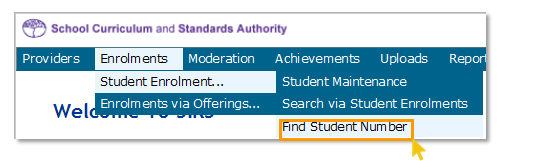
The Find Student Number directory will appear (see image below). Enter the student’s Family Name, Given Name and Date of Birth.
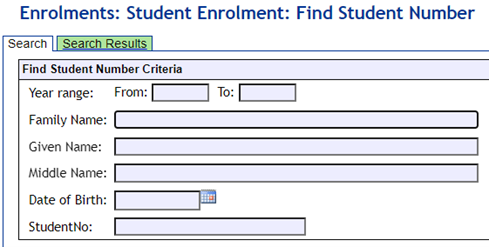
- Click Search.If the information you have entered exactly matches the information in SIRS, you will find a result even if the student is not at your school (see image below).
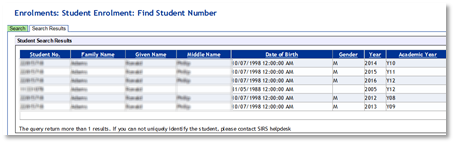
If the details you have requested are different from the information in SIRS (e.g. date of birth is different, Jackie is spelt as Jacky), no information will be found. In this case, please email numbers@scsa.wa.edu.au and provide the student’s:
- Family Name (Surname)
- Given Name (First Name)
- Date of Birth
- Academic Year
- Previous School (if known).
Troubleshooting: Search WASN
- What happens if the requested information does not show?Email numbers@scsa.wa.edu.au and provide student name, academic year and date of birth.
- What happens when a single year (e.g. 2012 to 2012) is entered in the date range?Only a result for that year will be returned.
- What does it mean when the Department of Education is shown as the student’s main provider?
It means the student is likely to be under a Notice of Arrangements or may have been on the Whereabouts Unknown List (more likely with Years K-10).